Adium instant messaging client on Mac OS X recently showing error

Hi guys,
I was using Adium instant messaging client on Mac OS X but recently when I open it am getting an update error as shown below. See image for more information and advice me on way forward.
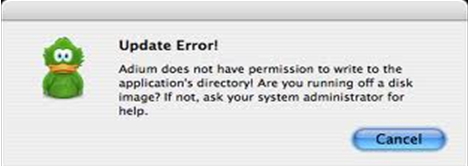
Update Error!
Adium does not have permission to write to the application’s directory! Are you running off a disk image? If not, ask your system administrator for help.











