Add Watermark cannot process and shows error

Hi there,
I cannot download Add Watermark from Google Play and I really need it. I have this error when I try to start the download. Also I tried to start the download from the PC with the same Google Account and is not working. Can anyone help me please to fix this error ? Is there any other way to run the download ?
Thanks !
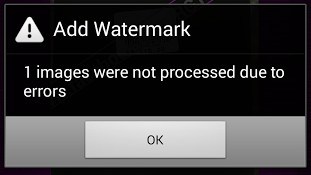
Add Watermark
1 images were not processed due to errors
OK













