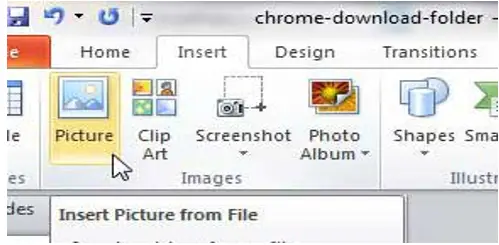Add The Animated Gifs For PowerPoint

I want to create the presentation using PowerPoint gifs so want to know, what are the animated gifs for PowerPoint? How I insert the animated gifs in PowerPoint?