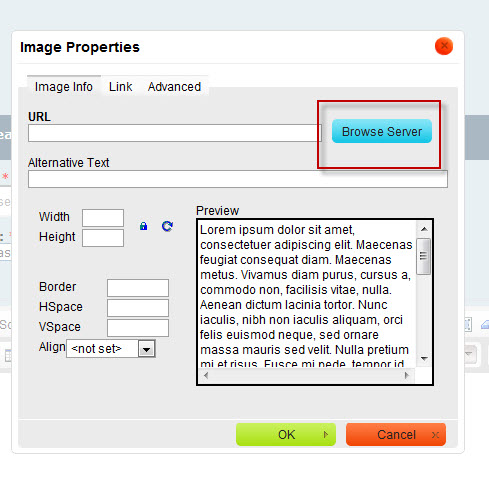Asked By
prooftech
0 points
N/A
Posted on - 02/14/2012

I don't know how to add photos to my blog post. I have tried pasting, attaching to no avail. Am I supposed to use the html editor? Any assistance much appreciated.
Way to add image/Photo in the editor in techyv.com
Add Photos or Images to TechyV Blog Post

Hi,
I assume you mean to create a blog in this site. You can see the image icon in the create blog editor. Or you may follow below instructions:
1. Click on image icon

2. Once you click on that icon, a window will appear, choose browse
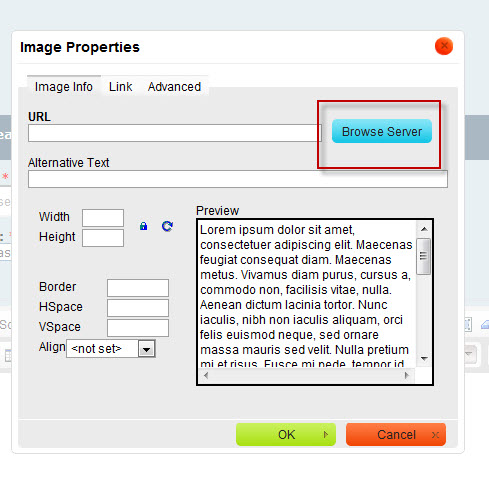
3. This will open another window. If you have the URL of the picture that you want to add, you can copy that and paste to the field provided, otherwise, you may click on browse server. If your picture is stored in your local disk you can click on Upload, then click on choose file. This will allow you to select the location of your picture. Look for that file and click on it and then click open. The file name of the picture that you want to upload will be written right after the Choose File button.

Once you see the filename, you may choose to tick or un-tick the thumb 90×90 option. Once done with that, click upload. You will be prompted with the successfully load of your file. You may now close the upload window, and click on insert file

Then you will be redirected to the browse server window, click Ok and you should be able to see the picture in your editor.