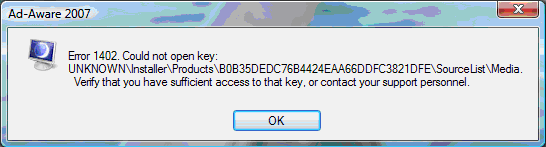Ad Aware2007 – Could not open key insufficient access to key

Hello,
Lately I have been going around trying to install Adware 2007 as this is the last version that I personally like. It seems although that fate has another choice for me. I can't seem to install this properly. I have Windows 7 Ultimate as you can see from the picture below. The error message that I get is
"Error 1402. Could not open key: UnknownInstallerProductsB0B35DEDC76B4424EAA66DDFC381DFESorceListMedia. Verify that you have sufficient access to that key, or contact your support personnel."
(as a side not, I could start the installation even though I tried to run the program as administrator as it was stated on some other websites I have checked)
Thank you