Ad-Aware: No Disk in the Drive Error on Starting Windows XP PC

Hi friends,
I am posting here a problem on Lavasoft Ad-Aware, I always encounter this error when I started my computer, right after windows XP home booted, the error message below I posted herewith appeared.
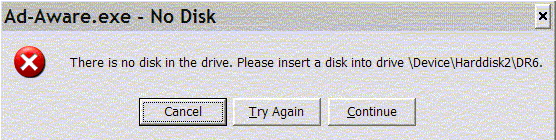
There is no disk in the drive. Please insert a disk into drive DeviceHarddisk2DR6.
This all started when I experience a system hang up, so windows XP was not shutdown properly, when I turn ON again my computer, and after I booted windows I meet again the said error, I already re installed the application, but same thing happens, same error appeared when I start windows XP, by this error, my anti virus is not working at all,
Please help me find ways to get rid of this error message,
Thanks for reading my post.












