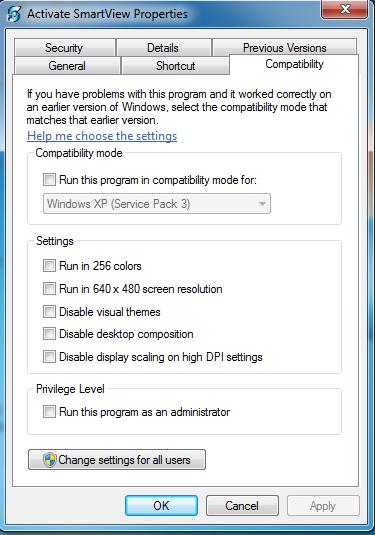Asked By
murz furby
10 points
N/A
Posted on - 02/21/2013

I have used Act 2000 in a Windows XP system to better manage tasks with contacts. I am now on a Windows 7 64 bit platform and I cannot install Act 2000. It says that it will not run on 64 bit machines. Is there a patch for Act 2000 for Windows 7?
Act 2000 for windows 7 not installing

Hi Murz,
Have you tried using this method.
1. Right Click the application before installing and Click Properties. Click the compatibility tab and try checking the compatibility mode and set it to run in "Windows XP".
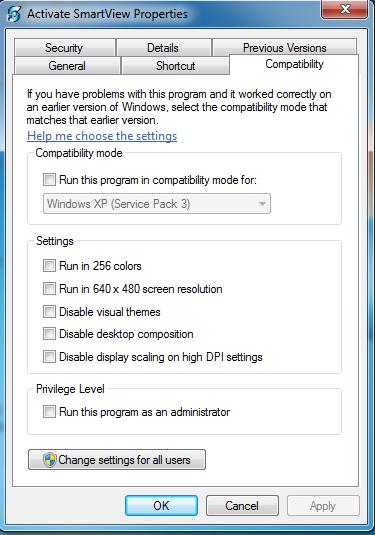
2. Or you could set up a Virtual Machine and Install Windows XP.
Act 2000 for windows 7 not installing

If you use an application called “Act 2000” and it works properly on Windows XP, make sure the application also supports the new operating system if you plan on upgrading to Windows 7. If you tried installing the program on 64-bit Windows 7 and it triggered an error saying it doesn’t support 64-bit machines, one workaround is to use Windows XP Mode.
Windows XP Mode is available for Windows 7 Professional, Ultimate, and Enterprise editions. Windows XP Mode runs a full copy of 32-bit Windows XP Service Pack 3 as a virtual machine on Windows Virtual PC. To try this, download Windows Virtual PC and install it. For a complete guide on how to set it up, go to Load and Configure Windows XP Mode on Windows 7.
Once you are finished setting up, you should be able to install your “Act 2000” application in there.