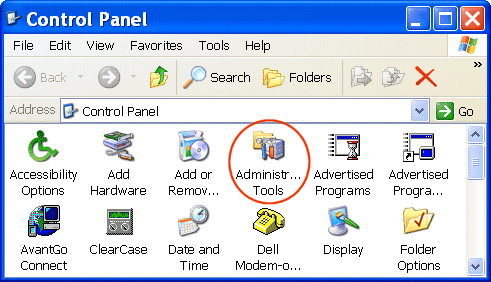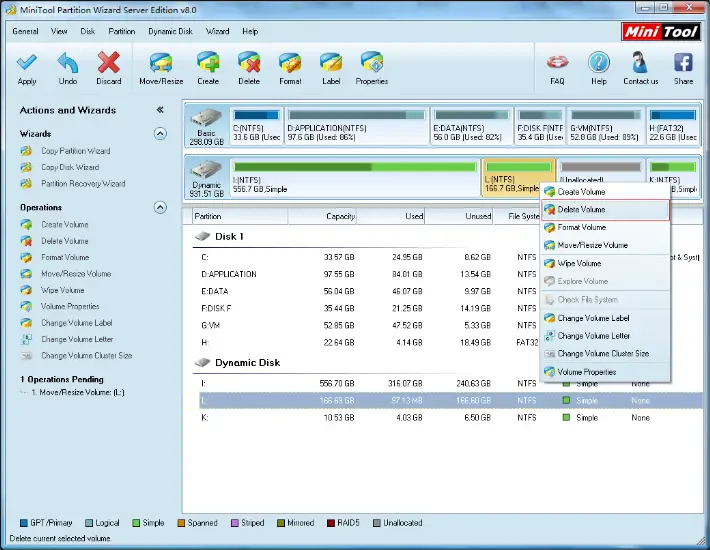Acronis Magic Easy has detected unsupported hard disk drives
Asked By
0 points
N/A
Posted on - 07/04/2013

Hello,
Recently, I bought Acronis Migrate Easy. I installed this program and after reboot I started it an error message displayed. How can I fix this error? Any help would be really appreciated. Thanks in advance.
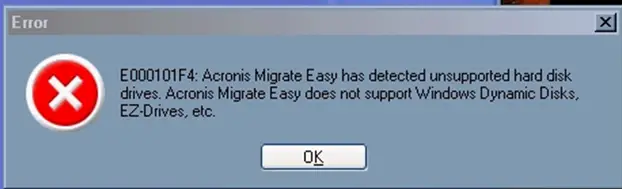
Error
E000101F4: Acronis Magic Easy has detected unsupported hard disk
Drives. Acronis Migrate Easy does not support Windows Dynamic Disks,
EZ-Drives, etc.
OK