Acrobat Reader facing error when try to open PDF file in IE6

Hi beloved friends,
I recently updated from 5.1.2 to 5.2.3 in my PC. I wanted to use IE6 and Acrobat Reader 7.0.5 to suit the work nature.
But I receive this error message (posted below) from Acrobat Reader when I try to open a PDF file in IE6.
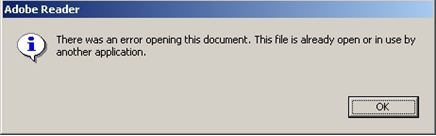
Adobe Reader
There was an error opening this document. The file is already open or in use by another application.
OK
But, I’m able to open the PDF file in a separate window if I uncheck the “display in web browser” option in Acrobat. It also works well in Firefox 3.5 and acrobat 7.












