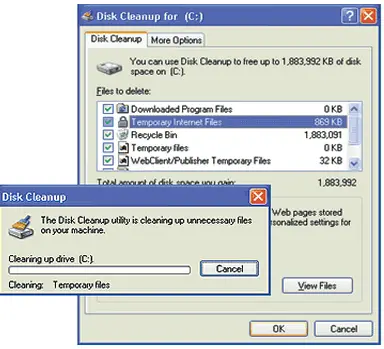Access www.faceBook.com from Firefox redirect to m.faceBook

I have a problem in access Facebook from Mozilla Firefox. Each time redirects to M.facebook.com. (Mobile version) I've tried:
Delete the cache and history.
Uninstall all the add-ons and extensions.
Replace DNS.
All had no effect.
I try to https://www.facebook.com also had no effect, so reload, redirect it to m.facebook.com setting what should be changed?