Access violation error with MediaMonkey

Hi experts,
I have this error with MediaMonkey and I can’t solve it. Is this access violation and I don’t that blurred me totally. I can’t find this module_iPhone.dll on the Internet so I can copy it manually. How can I solve this error? Is ok if I run a DLL fixer on my laptop? It will solve something or will get the things worse?
Thank you!
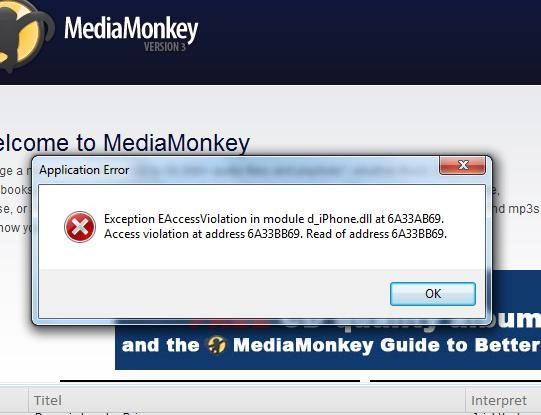
Exception EAccessViolation in module d_iPhone.dll at 6A33AB69.
Access violation at address 6A33B869. Read of address 6A338B69.
OK












