7-zip error when trying to zip
Asked By
20 points
N/A
Posted on - 08/26/2012

I'm using my trusted 7 zip for extracting zip files because 7 zip is one of the best zip software but when I try to zip a certain file, 7 zip is giving me this error, any encountered this?
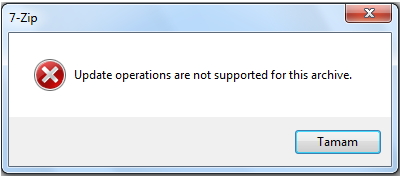
7-Zip
Update operations are not supported for this archive.












