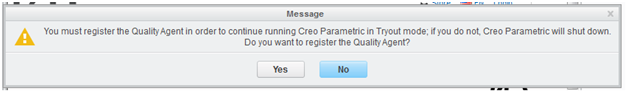Hello friends
I have been using Creo 3D CAD software but since yesterday when I am trying to open the program it fails to run due to the quality agent which cannot be run. It gives me the following error on my screen:
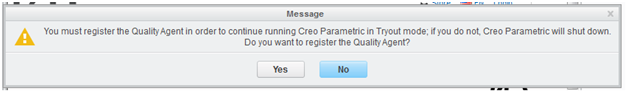
You must register the Quality Agent in order to continue running Creo Parametric n Tryout mode, if you do not. Creo Parametric will shut down.
Do you want to register the Quality Agent?
Yes No
I called the tech support to report an error but unfortunately my call was not attended. I thought the support is for 24 hours but unfortunately I was wrong. So my problem still remains unattended by the technical support.
Can anybody please guide me to fix the issue? I'll be really grateful.
Kind regards
Creo 3D CAD software won’t work

Hi Donald,
There are many core users having this problem but there are two ways to fix this problem.
You can follow this instruction:
Step 1: Go to your local drive C: > Program Files> PTC > Creo 2.0 > Common Files > M030 > install > addon
Step 2: Then you can see the "creoagent_32_64.msi" you need to double click it
Step 3: A repair option will pop up then start the repair. After that you can now open your Creo and use it again
If the given instruction above is still not working, try this:
Step 1: Go to Control Panel > Programs > Program and Features then uninstall Quality Agent
Step 2: Install it again by double click the qualityagent_32_64.msi, you can find it on your local drive C: > Program Files > PTC > Creo 2.0 > Common Files > M030> install > addon
Step 3: after the installation tries to launch it again
I hope this can help.