64 bit Civil 3D SP1 version error

I am trying to run the Civil 3D SP2 but I always encountered an error stating that "D:JessupInstallAutoCAD Civil 3D 2012 Service Pack 1c3d2012_win64_sp1.exe is not a valid Win32 application". Does someone encountered the same problem as mine? Can you help me please? Thanks.
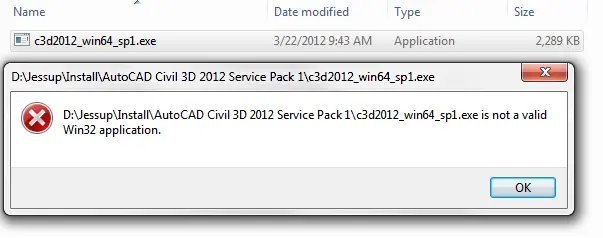
I have Win 7 64 bit OS and 64 bit Civil 3D.













