Windows XP
Windows XP error: hppusg.exe error fixes I am receiving below error in window XP due to this error my system will become restart again and again. Also task manager is not working properly.
Tell me how can I remove this error. Detail of error is given below.
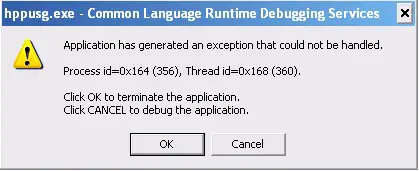
hppusg.exe – Common Language Runtime Debugging Services
Application has generated an exception that could not be handled.
Process id_0x164 (356), Thread id=0x168 (360).
Click OK to terminate the application.
Click CANCEL to debug the application.
- 12209 views
- 2 answers
- 1 votes
I usually get an error trying to empty the recycle bin of my computer right after deleting my files.
I time it around a few seconds; however it can be a little longer since it was a large .htm file that I was trying to delete.
I have attached the error below that I have experienced:
Error Deleting File or Folder
Cannot delete Dc38: It is being used by another person or program.
Close any programs that might be using the file and try again.
- 1272 views
- 2 answers
- 0 votes
Hi,
I need my internet connection to be more reliable and fast. How do I enter the DNS manually in Windows XP.
Please give a complete instructions on how to do it.
Below is the sample picture of my network connection, where do I go from here?
Thanks!
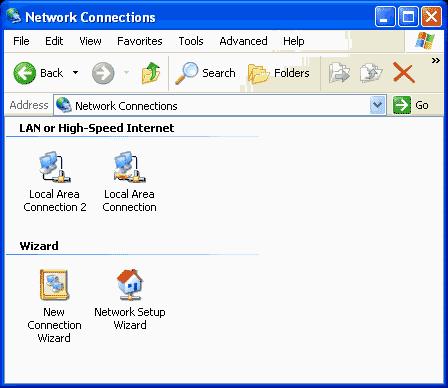
- 1290 views
- 2 answers
- 0 votes
I have seen from a friend of mine accessing his files from his USB device and I was amazed with what I saw, When he opened his device from My Computer there was a catching and nice background behind its' filename and icon.
Can you teach me how to set up a background on my USB device?
- 1788 views
- 2 answers
- 0 votes
Hi,
I want to transfer my personal files like my pictures files cause I have a bunch of them from my old computer to my new computer.
I'm using Windows XP 32-bit on my old computer and using Windows 7 on my new computer.
What is the best way to do it?

- 954 views
- 2 answers
- 0 votes
Hi,
When I turn my computer on I get this blue screen with a couple of messages on it then my computer stays on the blue screen and unable to load or start Windows XP. This started when I tried to install the hard drive myself. I'm getting something like this with stop code: 0x000000ED
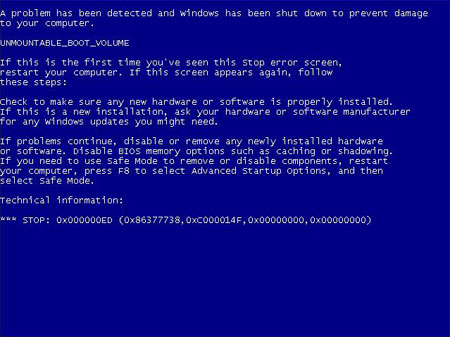
UNMOUNTABLE_BOOT_VOLUME
- 2054 views
- 3 answers
- 0 votes
Hi, Just want to ask why is my graphics driver appears in the device manager with an exclamation mark on it. This happened right after I ran system restore. I'm using Windows XP.
What does the exclamation mark indicate and what must I do to remove the exclamation mark on it?
- 2636 views
- 2 answers
- 0 votes
Hi,
I'm playing Need for Speed Most Wanted, and I want to maximize the resolution rate that I believe would make the game move faster or the car much faster.
I have the minimum game requirements for my computer, running on Windows XP.
I'm just wondering which resolution would produce the fastest frame rate?
- 1285 views
- 2 answers
- 0 votes
Hi,
I want to know which level of security is considered the most secure for my wireless network? I'm running Windows XP operating system and I'm just about to set up a secured wireless network. Please help me set up my wireless network in the most secured way.
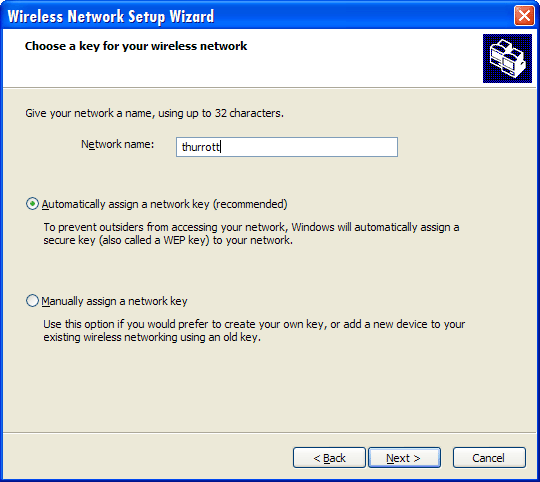
- 1308 views
- 2 answers
- 0 votes
My laptop is slow, so I tried to make it lighter by cleaning some programs and also Background programs in the startup section, using MSCONFIG.
I try to clean or disable some programs for being loaded or started when the Windows are turned on.
I found a program that not familiar to me, that is dumprep.exe if I’m not mistaken. Is this a system program or what?
What does this dumprep.exe do?
Thanks for sharing.
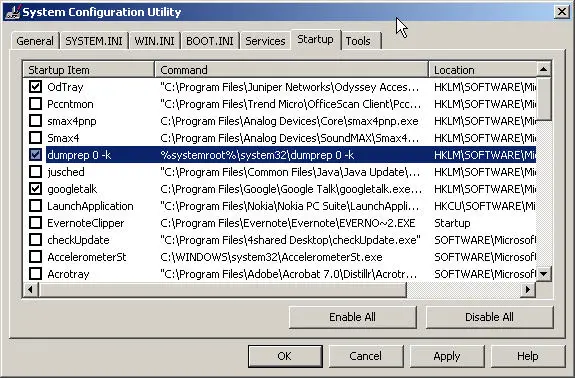
- 2078 views
- 2 answers
- 0 votes











