Windows OS
Hi,
I need your information about what I have. This is my problem. I'm install on my hard drive but before that I checked my HD if I have a enough amount and yes I have but the error pop-ups saying that I don't have enough HD memory.
I don't know why. My windows is windows7. See details below:
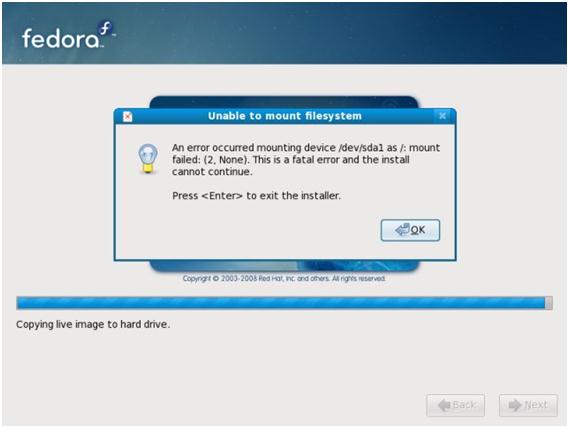
Unable to mount filesystem
An error occurred mounting device /dev/sda1 as /: mount failed: (2, None). This is a fatal error and the install cannot continue.
Press <Enter> to exit the installer.
- 1760 views
- 1 answers
- 0 votes
Guys need your help,
I try to open/run/execute regedit.exe, under Windows7 but when I try to move it I got the error message saying Regedit.exe – Application Error. I tried to rename it on .com and *.exe it works fine. That's the only error, and I don't know whay.Please provide some solution about it.
See image below:
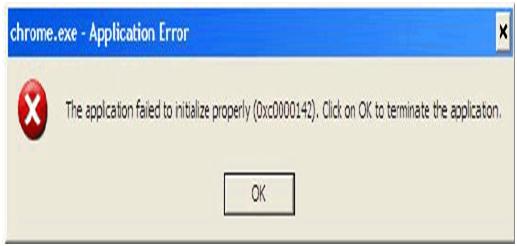
Regedit.exe – Application Error
The application failed to initialize properly (0xc0000005). Click on OK to terminate the application.
- 1756 views
- 3 answers
- 0 votes
Hi,
After I downloaded VLC on my laptop and install all the bid required it all works fine. But when I use just right now I didn't know why the error message came. Can anyone tell me what was the cause of this error?
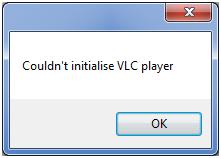
Couldn’t initialise VLC player
OK
Thanks in advance!
- 1170 views
- 2 answers
- 0 votes
Good day!
I have this winamp. BUt when I run it the error came up and i don't know what the cause was.
I have a windows 7 and always upgrade all. Is there anyone could help me solve this problem.
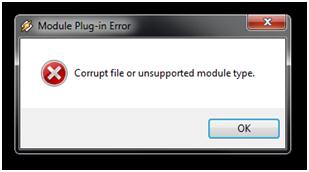
Module Plug-in Error
Corrupt file or unsupported module type.
OK
Thanks guys in advance!
- 2166 views
- 2 answers
- 0 votes
What is this error xvidcore,
Whenever i go to open up music files or video files this annoying error message always pops-up. I don't really know what the cause of this error was. I have a Windows 7 and all are new upgrade.
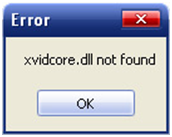
Error
Xvidcore.dll not found
OK
Thanks for the advice in advance!
- 2148 views
- 2 answers
- 0 votes
Hi,
First just want you to know that this JetAudio was running very good.
But when I try to record again the error pop-ups.
I don't know what was the problem. I just upgrade my OS. I have a windows 7 and running good.
And installed a anti-virus. Is this the reason why I encountered this error?
Please advice me thanks.
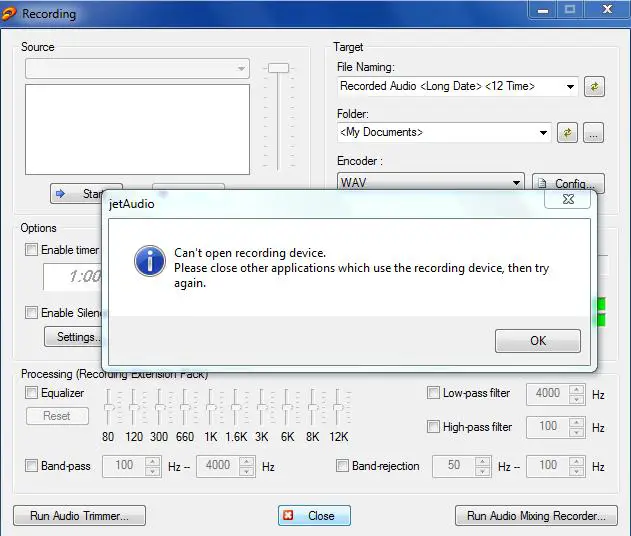
JetAudio
Can’t open recording device.
Please close other applications which use the recording device, then try again.
- 6272 views
- 3 answers
- 0 votes
Please anyone?
I really need your help for this error.
Here’s the situation, I am uninstalling some of my profile on my Windows 7, when it was almost done, I got this unreasonable error on my PC.
I don’t really know what the cause of this is.
Please help!
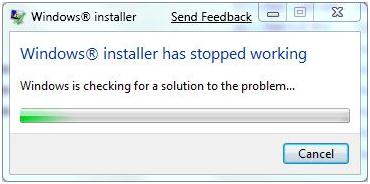
Windows(R) installer Send Feedback
Windows(R) installer has stopped working
Windows is checking for a solution to the problem…
Cancel
Thanks in advance!
- 884 views
- 2 answers
- 0 votes
Hi Guys,
This is my situation. I am updating my windows 7 but when i try to do it again this error message comes up and i don’t know how to resolve this error. Is there any possible that when I tried that updating my windows 7 this would be the cause of the error?
I would love to hear your help.
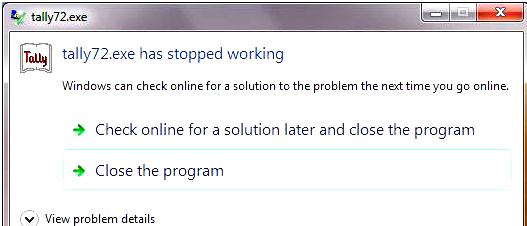
tally72.exe
tally72.exe has stopped working
Windows can check online for a solution to the problem the next time you go online.
Check online for a solution later and close the program
Close the program
View problem details.
Thanks guys in advance.
- 10273 views
- 2 answers
- 3 votes
There are instances that I encountered run time errors which I did not experience before in running certain programs. Specifically and most of the time I receive run time error 34.
Fortunately, I can usually solve this problem by running debugger or scanning the computer before starting to run any application but this makes my work longer.
Can you suggest please what to do so I won't be pestered by the same error again?
Thank you people.
Error
A Runtime Error has occurred. Do you wish to Debug?
Line:34
Error: Permission denied
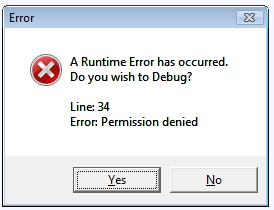
- 1097 views
- 1 answers
- 0 votes
Hi,
I have a problem with Windows 7 update. It shows that there are new updates that need to be downloaded and installed, but when I open Windows update window I can not see any updates in the list.
Does anyone know what is a problem?
Thank You

- 797 views
- 1 answers
- 0 votes











