Windows OS
I want to hide my drive c: from the view on My Computers. I have some personal and sensitive data on the drive which I don’t want my 14 year old son to access.
Not only cannot be viewed but shouldn’t be accessible either through any browsers like IE or Firefox or Google, windows explorer.
Even searching files on it shouldn’t be shown like it doesn’t exist.
Only I can access it either through some password or some key combination with a password.
Is this a registry issue or software solution?
If a software application is there a free version for this?
This is an XP Windows Professional OS.
- 812 views
- 2 answers
- 0 votes
I want to change the location of Documents and Settings to a different drive.
The default location under Windows XP is under C:Documents and Settings.
I need to transfer my user data which is located at c:Documents and SettingsMaster to a different drive altogether.
Is there a way to do this without inviting errors and system conflicts?
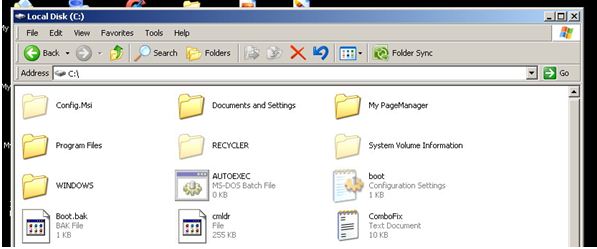
I know there is a way to move the default location of My Documents to a different folder/drive, but I am talking about the
- 931 views
- 1 answers
- 0 votes
Dollar signs on the screen and other spots. This just happened when I was typing using Word. I had been using it little over 4 hours when it suddenly appeared. Long vertical green dollar lines about 4 or five of them on the screen. There are other white spots too appearing and little yellow dots.
I restarted the computer and these characters don’t appear on boot up only when it loads to the windows desktop. I tried to start in safe mode, and it doesn’t show anything abnormal.
This only shows when I’m in Windows itself, in the desktop, when browsing, using software. If this is a video card problem why doesn’t the problems manifest itself in safe mode?
- 954 views
- 1 answers
- 0 votes
I have an laptop with Corei3 2.4 GHz processor and 4 GB amount of RAM. I am using windows 7 ultimate 64 bit operating system. Recently I noticed that my laptop doesn’t boot automatically anymore.
It always stops the operation after displaying the press f2 option to enter setup. After that, nothing happens anymore, the display remains black until I have to press any key. It’s only then that it continues to boot up and displays the OS.
I thought it was a software issue so tried to format the hard disk and so I did. After formatting the hard disk, the same problem occurs even if I changed the boot priority to the optical drive, still it does not continue booting unless I press any key on the keyboard. Please help me with this problem.
- 2027 views
- 1 answers
- 0 votes
Cannot change the time or date on the taskbar. Whenever I try to change the time by double-clicking on it on the taskbar it says I don’t have the proper privileges to change it. I would not bother changing it if the time or date were correct, but it isn’t.
Even by going to the Control Panel it gives me this same message. What is going on?
By the way,my operating system is Windows XP home edition with SP3 installed .

Date and Time Properties
You do not have the proper privilege level to change the System Time.
OK
- 1335 views
- 3 answers
- 0 votes
Filename contains non-text symbols/characters. When I opened My Documents I notice that there were files that had non-text characters as filenames. I have no idea why it got there and what they were. I did try to click on it but could not open nor rename or delete it. Is it some kind of virus?
I’m the only user of this computer and wondering if I have been infiltrated or something. I do surf the net often and I do have an anti-virus Avast the free version and have religiously updated Avast.
I hope it’s not a virus and it’s not serious .
- 886 views
- 1 answers
- 0 votes
Windows is the vital software for maintain a computer. I know that without windows software a computer will not be run. My computer is very slow and needs to reinstall.
- 921 views
- 2 answers
- 0 votes
HI,
I have installed Windows Vista and since auto updater is on, Windows updater download many updates form Microsoft website. But the updates are not loading properly, rather messaging that "The driver was not loaded because the system is booting into safe mode." How I can resolve this problem? If you know please let me tell.

Error Message Lookup
Thanks,
Lerisa
- 1219 views
- 2 answers
- 0 votes
Hi,
While try to join online I got following error message in Portal 2; "Engine Error; Couldn’t allocate any server IP port, tried 1 address.". Is this due to internet connection problem?
Or problem in gaming architecture? I use mobile broadband for internet and downloaded the game from a website.
If you have any solution please let me know.
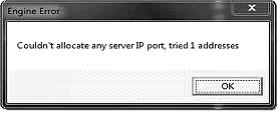
Engine Error
Couldn’t allocate any server IP port, tried 1 address.
Thanks,
Jack
- 6090 views
- 2 answers
- 0 votes
Hi,
The error message "InstallScript Parse error; Unsupported “Registry” entry type dword" continuously come when I tried to install a new program, such as Office. I don't know why but may be due to virus problem or installation of Mafia game. I wish to overcome from this worst situation. Please help me to solve the problem.
InstallScript Parse error
Thanks,
Samuel
- 3353 views
- 3 answers
- 1 votes











