Windows OS
Hi Techyv!
My question is, My computer is pretty old now, about 4 years old, and every time the os gets corrupted or when it is infected with viruses, I just reinstall the os again. Some say I should reformat completely before installing another os, but I have lots of important documents, and pictures in my hard disk and transferring them to the 2nd partition is pointless because of space issues. Every time windows installation is done, I can see a selection of different os that have been collected in my pc. There are 4 of them now. How can I remove the other ones? Is it possible?
Thanks,
Faye Ty
- 899 views
- 2 answers
- 0 votes
Hi,
When I try to delete the files on my recycle bin i get an error saying "Cannot delete desktop , the file or directory is corrupted or unreadable" I can delete them one by one but I can't delete them all at once, is there any way to solve this matter ? It would be a big help.
Thanks,
- 1838 views
- 2 answers
- 0 votes
After my PC was rebooted I faced the following message (Check the attachment). The dialogue box’s title is ‘Isass.exe Application Error’. It bears the message –
The instruction at ‘0xoo401082’ referenced memory at ‘0x00000000’. This memory could not be ‘written’.”
Please have a look at the screenshot attached.
If you have any ideas please let me know what can be done.
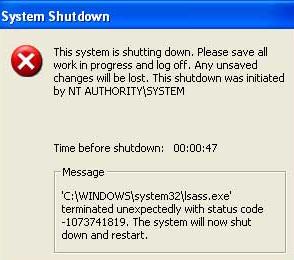
System Shutdown
- 925 views
- 2 answers
- 0 votes
I was told that someone can be able to access a hidden folder from C:Program FilesApplications. Unfortunately I am admin on OS as well but I cannot access the folder.
I have attached pictures of the error messages that I get.
Thanks for helping!
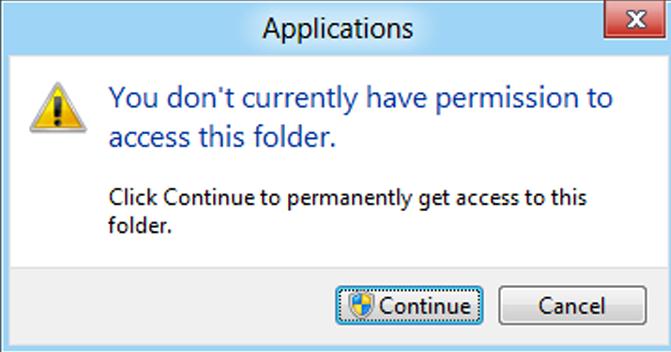
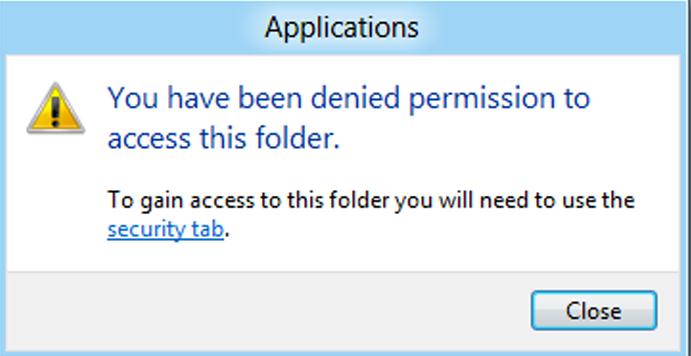
Applications
You don't currently have permission to access this folder.
Click Continue to permanently get access to this folder.
- 993 views
- 1 answers
- 0 votes
It is very normal for computers to face different kinds of problems for instance the ones shown in the message below. User init.exe, application error, the application failed to initialize properly, Check Ok to end this application, tasking .exe, application error, same message as user init.exe,.exe has encountered a problem and needs to close etc.
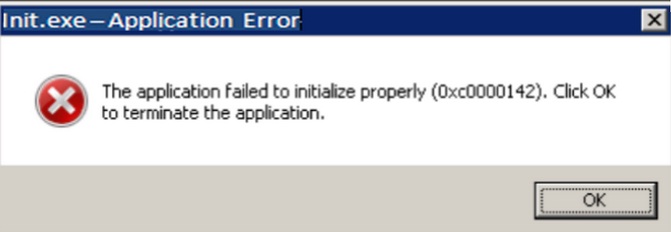
Init.exe – Application error
The application failed to initialize properly (0xc0000142). Click OK
to terminate the application.
- 861 views
- 1 answers
- 1 votes
I am using Intel pentium 4. INtel Desktop Board D845GLLY. I am using windows XP. After set up I installed win2k_xp. I mean Intel Extreme Graphics Driver. Yet I am facing a serious problem. When I play a high resolution movie, the screen become dark totally. Then I can hear the sound only. I have to restart the computer. Then everything is normal.If I wish to play again the same problem occurs. Now is there any solution for this problem?
- 972 views
- 3 answers
- 0 votes
The boot process of this machine was just super slow and immediately after opening windows you could get advertisements, pops up balloons, and many other logos of various programs. Note that this before you clicked on absolutely nothing! We also had many error prompts on the screen. The computer functionalism went low and got worse because it took more than half a minute for windows explorer to start. This is after the computer had been fully rebooted. Applications such as excel also took almost 60 seconds to open. It was really slow. What do I do?
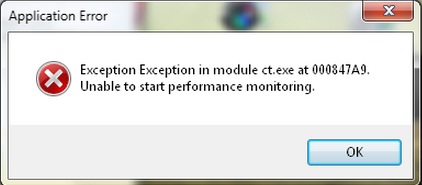
Application Error
Exception in module ct.exe at 000847A9. Unable to start performance monitoring. OK
- 1068 views
- 2 answers
- 1 votes
All the time when I have finished browsing and I want to close down a window,
I receive an error prompt that reads “IExplore.EXE -Application Error message.
This is shown in below picture. How can I remove this error?
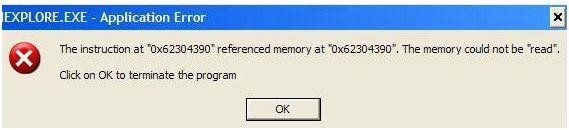
IEXPLORER.EXE – Application Error
The instruction at "0x62304390" referenced memory at "ox62304390". The memory could not be "read".
Click on OK to terminate the program
- 1015 views
- 2 answers
- 1 votes
Recently, I cannot download any .exe files on my computer. I am thinking that maybe there is an issue with the Administration access. But I am the only user and the only Administrator of my computer. I did not receive any updates from Microsoft. I am thinking that maybe it was because Microsoft has finally ends their support on Windows XP but I am receiving error that says I am not the Administrator of my computer. So I am certain that this is the possible cause why I cannot download .exe files. When opening in Firefox, I am receiving error stating: “C:Documents and SettingsMyNameDesktopApplication.exe could not be saved, because you cannot change the contents of that folder. Change the folder properties and try again, or try saving in a different location.”
- 744 views
- 1 answers
- 0 votes
I am not a pro when it comes to IT related issues. I wanted to download the weather network into my windows vista basic. I was able to download the program which includes weather eye and weather maps. The download was completed but when I tried to run the program, an error saying APPLICATION NOT FOUND comes out. I also get the same error message when checking my email inbox and any hyperlink in my system is not working. I am wondering whether anybody out there is having the same problem as mine. I presume maybe this has something to do with my operating system? Any idea
- 1251 views
- 1 answers
- 0 votes











