VMware
Techyv Experts,
After I install a VMware virtual machine, I’m trying to open a .vmx file on VM player and ended up with this error.
I should mention that I recently upgraded my OS from Vista to windows 7.
Do I need to do some changes pertaining to Windows 7 to make my VM player run without an error?
Vmware player internal error
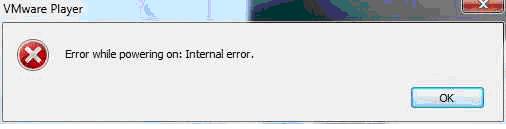
Error: Error while powering on: Internal error.
Thanks,
Basil
- 5850 views
- 2 answers
- 1 votes
Hello,
I installed VM player version 3.1. All the installation process went well. Unfortunately, when I’m trying to run VMWare, I received this error. On checking the log file, I final line of the log file stated that ‘Failed to compile module vmmon!
Please help me on this! I need to fix this issue immediately as I have deadlines to meet.
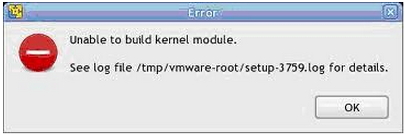
Error:
“Unable to build kernel module.
See log file /tmp/vmware-root/setup-3759.log for details.”
Thanks,
- 1333 views
- 1 answers
- 0 votes
I can’t install VMware Fusion PC Migration Agent on my PC (Windows XP). When trying to install the software, I get the following message.
A previous installation/reboot is pending. Please reboot to complete the
installation and try again to install
OK
I reboot and cannot find the software installed, and if I try to reinstall the agent I get the same again.
I am running Win XP SP3 professional edition.
Thanks for any help.
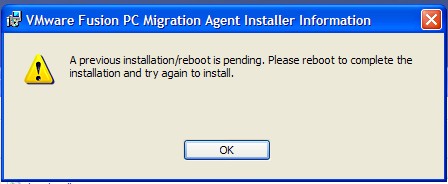
- 1429 views
- 2 answers
- 0 votes
I am planning to install vcenter server 4.1 so i want to know the minimum requirements for installing it .
- 935 views
- 2 answers
- 0 votes
I have some questions to be followed in cloud computing can any expert explain about the total lock down feature and active directory service in ESX
- 985 views
- 1 answers
- 0 votes
What are the new features added in application services and infrastructure servuces in VMware vsphere 4.1
- 1405 views
- 2 answers
- 1 votes
Hi everybody I need little help to solve this error. I installed lookup tools in my computer and when I active it, then I see this error message. Why I see this error message?
"ErrMsg 0x000007
Error Message Lookup
The storage control blocks were destroyed".
I cannot use this lookup tools for this error. Now what I should do? Please help me to solve this problem. Thank you
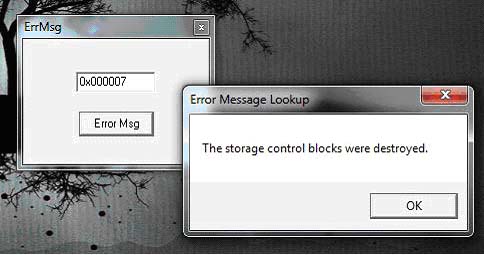
- 1142 views
- 1 answers
- 0 votes
I am new in using virtual machine. I just recently installed VMware version 7.1.0 build-261024 on my computer running Windows 7. I downloaded and try installing Ubuntu 11.4 from its web site. Tried installing Ubuntu using the recommended settings, it was installed without a problem. I can sign on but I always received the message that “cannot connect to virtual floppy because no corresponding device is available on the host. Do you want to connect to the virtual device everytime you power the virtual machine?” I do not know what it means so I just click on the x to close it. I can use Ubuntu after that but the same message always pops-up whenever I use VMware. Any ideas on what to do? — Martha
- 9240 views
- 2 answers
- 0 votes
Why mac OS is not work with Virtualization software’s. I try to search its solution form internet then I find some detail about host as a solution. But I can’t understand what is host. So please explain and tell me proper answer so that I can solve this problem.
Mac OS X Server 10.6 64bi t VMware Workstation
Mac OS x is not supported with software virtualization. To run Mac OX X you need a host on which VMware Workstation supports hardware virtualization.
- 5920 views
- 2 answers
- 0 votes
Hello all,
I am using VMware Workstation 7.0.09911 on Windows 7.
My system Specifications are as follow.
Machine: HP Compaq 610
Processor: Intel(R) Core(TM) 2 Duo CPU T5870 2.0GHz
System type: 32-bit Operating System
I have installed Linux on VMware and i having trouble while sharing files between Window 7 and Linux (installed on Vmware).
when i try to access Linux files from Window 7, it pop-up with a message box like i have shown in figure.
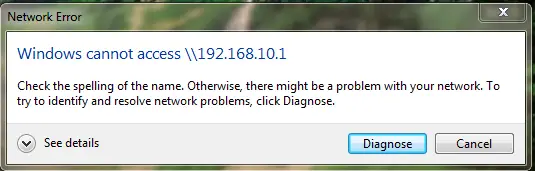
Network Error
Windows cannot access \192.168.10.1
- 1566 views
- 2 answers
- 0 votes











