Storage
Hello members,
I am in a big trouble. Whenever I launch the program, I often get the error written below:
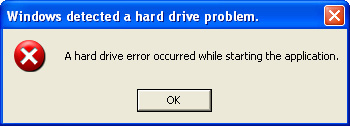 .
.
Windows detected a hard drive problem.
A hard drive error occurred while starting the application.
I defrag my hard disk and then, scanned it too, but nothing happened. I still continuously receive this error again and again.
It also prevents me from installing a repair software, that made the scenario even worse.
- 1222 views
- 2 answers
- 20 votes
Hi,
I am having error of low disk space on my computer. I then tried to delete unnecessary file from a computer, but I am very astonished to look at this error given to me by my computer who was complaining of low disk space already.
When I try to delete file it says:
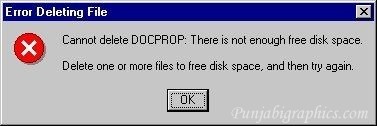
Error Deleting File
Cannot delete DOCPROP: There is not enough free disk space
Delete one or more file to free disk space, and then try again.
Now I cannot understand why it requires free space to delete a file. If I have space, why should I delete the file?
- 3240 views
- 2 answers
- 20 votes
Hello,
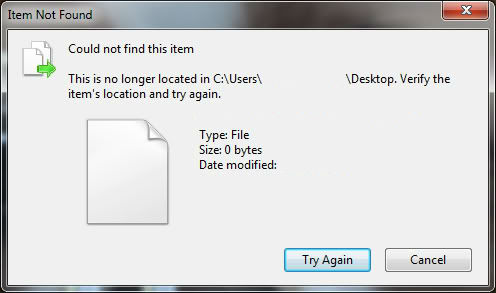
- 1153 views
- 2 answers
- 20 votes
Hello,
I have experienced a great problem recently. When I tried to open my pen drive using double click, it shows me Explorer and tells me to select the program to run it.
But I can browse it by pressing right click and then selecting the Explore button. I don’t understand the problem.
I formatted it and it showed me the same problem.
What do I do?
Thanks.
- 1560 views
- 2 answers
- 20 votes
Hi,
If someone know, tell me how hide the drive, then I would be really happy. Actually I have a personal drive in our family pc & now I want to hide it, because of my personal security. My important files there that could be deleted any time by using other user. Please if someone gives some solution I appreciate.
Thanks.
- 994 views
- 2 answers
- 20 votes
Hi,
I have 2 slots for memory on my motherboard. I already have 1 GB on the first slot and decided to add another memory stick on the other slot. My motherboard is an ASUS P5VD2 -MX. The two memory stick are generic. After installing the newly bought memory stick, my computer successfully booted then I checked on Belarc if my computer can read the installed stick.
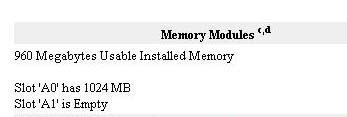
Slot'A1' is Empty
- 914 views
- 2 answers
- 19 votes
Hi all,
I have an I-Omega external Hard Drive, which I frequently used on desktop and laptop. It started giving me trouble with a warning of running a slow performance as my USB Ports are not up to the mark. The worst, is my systems detected all other external devices and suddenly they stopped detecting my external Hard Drive.
My external Hard Drive is also not showing up in “My Computer” and gives me an error – Disk is not formatted and do you want to format now? I did not dare to click yes, because I have many important data and presentation which I cannot afford to lose. So when I clicked “NO”, I got a message stating it cannot read the drive. Please help.
Thanks.
- 1902 views
- 2 answers
- 21 votes
Hi,
If I image my hard drive (C: partition), would the other computers see all the programs installed or do I need to reinstall everything?
I' m just a newbie anyway. I'm very sorry, I just bought my new computer.
- 880 views
- 6 answers
- 20 votes
I’ve just bought an MSI External Hard disk drive (HDD) with a memory storage of 500 GB and actual storage memory of 465 GB.
I want to stop my younger brother from using my drive because I have some important files that are saved in there. And I’m afraid that my files would be deleted or modified, so I decided to partition it into 2 drives. Now, I want one of the drives to be accessible to anyone who wants to use it but I need to lock the other drive.
Is there any software there that meets my need for the security of my drive?
- 1641 views
- 1 answers
- 20 votes
I’m using Windows XP on my Presario CQ41 laptop. My laptop is partitioned into 2 drives I put all 58.8 GB on my C: drive and 173 on my D: drive. All the installed program is on the C: drive, now I only have 4.2.GB free memory space on my C: drive. On the other hands my D: drive has a large amount of space It has 60.2GB free memory space. I only use the D: as a back-up for my software, games, movies etc.
My remote Desktop cached files took a large of memory in my C: drive and My Windows machine is getting low on memory space . So I need to do, Disk Cleanup to take some cache files. Most of my data is on a second physical D: drive that has lots of room.
- 1162 views
- 1 answers
- 20 votes











