Page Layout Software
What is happening to my Adobe Photoshop CS3?
Every time that I close my Adobe Photoshop CS3, the application always displaying an error message which is I think related to program compatibility as what I have read on the error message window title and it says This program might not have installed correctly.
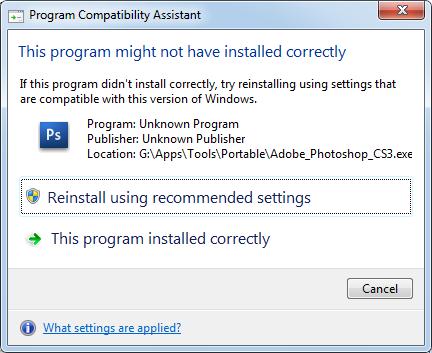
This program might not have installed correctly
If this program didn’t install correctly, try reinstalling using settings that are compatible with this version of Windows.
- 1356 views
- 2 answers
- 0 votes
Hello experts!
I get a following error on Photoshop 7 when I try to execute it. It seems to be installed correctly (no error message was shown during installation). Other programs work fine, with no problems.
Maybe I need to install some additional software to start using Photoshop? Waiting for a solution.
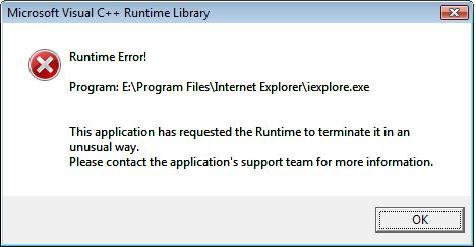
Microsoft Visual C++ Runtime Library
Runtime Error!
Program: C:Program FilesAdobePhotoshop 7.0Photoshop.exe
- 2253 views
- 2 answers
- 0 votes
Move tool is not usable. I need to double click a layer first then entering the name of the layer before I can use the move tool. And the error message says the layer is hidden.
I didn’t hide or lock anything in my layers. I can’t really explain why this happened. All PSD that I am opening displays the same error message. I am tired of double clicking each layers before I can move them.
Please help.
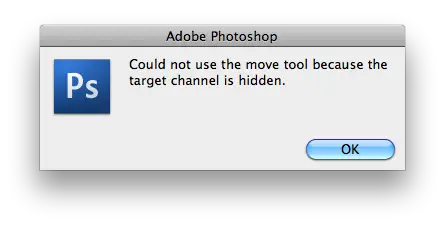
Adobe Photoshop
Could not use the move tool because the
target channel is hidden.
- 2229 views
- 2 answers
- 0 votes
Black page on PSD after abnormal shutdown of Photoshop
I did not know what I did.
It was just happened when I did something out of my mind while all layers in my project were selected.
I print screen the error message just for a reference in reproducing the error message to identify what I did before this thing happened.
But after clicking the Ok button my Photoshop shuts down abnormally and my PSD could not open anymore.
Instead,it displays black page and no layers.
Please help!
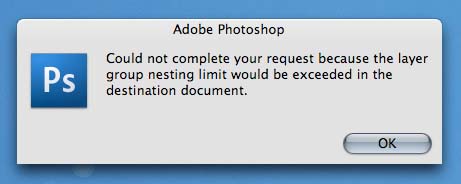
Adobe Photoshop
- 1973 views
- 2 answers
- 0 votes
I have previously installed an Adobe Photoshop CS3 in my OS X 10.5 MacBook Pro.
Since I want more features, I installed Adobe Photoshop CS4 without uninstalling the old version of my Adobe Photoshop.
There were no problem encountered during the installation although I still have the old version.
After the installation I ran the Adobe Photoshop CS4 for testing, and it works fine.
After that I removed the Adobe Photoshop CS3 and nothing problem is encountered. But then, when I run the Adobe Photoshop CS4 there come the error.
- 1385 views
- 3 answers
- 0 votes
I am working on PhotoShop maybe for more than one hour with just one image retouching. When I used the clone/stamp tool, the system prompts me an error message and says my scratch disks are full. I have only one drive and one partition which is 250GB of space. I check the free disk space in my drive C and I have more than 150GB space available. How could this be since I have a lot of space available on my hard disk?
Please help.

Adobe PhotoShop CS3 Extended
Could not complete your request because the scratch disks are full.
- 2928 views
- 2 answers
- 1 votes
Hello
I recently installed this PDF Editor Software called Infix. After i installed it completely, a message keep showing up like this
Infix.exe – Unable to Locate Component
This application has failed to start because libaspell.dll was not found. Re-installing the application may fix this problem.
I tried to reinstall the software once but I have got no luck.
The message appeared still.
Please give me some advice how to fix this because I really need it for my PDF editing projects.
- 1130 views
- 1 answers
- 0 votes
When I try to view the PDF file from the web browser (e.g. Internet Explorer and Firefox), I encountered error saying,
There is a problem with Adobe Acrobat/Reader. If it is running please exit and try again.
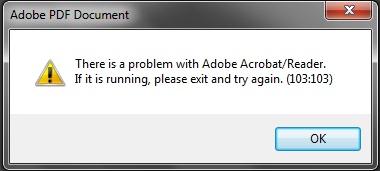
It happens most of the time. Can anybody help me to avoid this error.
- 1696 views
- 1 answers
- 0 votes
I recently installed version 10.1.0 of Adobe Reader X on my Terminal Servers. The next day I start getting reports from users that they are unable to open some PDF files.
hey get an error that says, “Before proceeding you must first launch Adobe Acrobat and accept the End User License Agreement.”

- 2313 views
- 2 answers
- 0 votes
I am having some issues with PDF Files.
I got errors when I try to open PDF files within external email programs(Microsoft Outlook Express, Microsoft Outlook 2003, 2007, 2010, Windows Live Mail, Eudora, Mozilla Thunderbird etc) and Adobe Reader X (10).When trying to open up a PDF using one of these external email clients or others, Adobe Reader X launches and gives the following error message:
There was an error opening this document. Access denied.
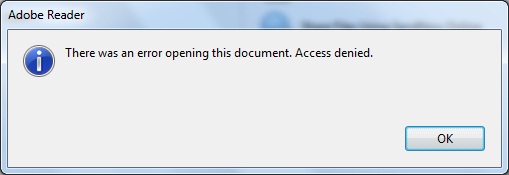
- 1745 views
- 1 answers
- 0 votes











