MultiMedia Applications
Hello,
I'm trying to play a movie that is in avi format in Windows Media Player.
When I double click the movie file, the following error occurs.
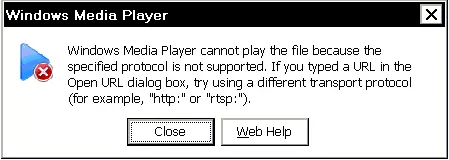
Windows Media Player
Windows Media Player cannot play the file.
The Player might not support the file type or might not support the codec that was used to compress the file.
I have already installed the following Codecs:
(i) Microsoft Silverlight
(ii) Real Alternative
(iii) K-lite Codec
- 992 views
- 3 answers
- 0 votes
After formatting my PC, the sound system seems to have corrupted or something like that. Media files are playing ok but no sound is heard. I have changed the speakers but still no solution. I have confirmed that the speakers are not muted.
- 887 views
- 3 answers
- 2 votes
Hello Experts,
Today I tried to install Adobe Master Suite CS4. As I was installing it a window suddenly pops up stating this:

Adobe Premier Pro CS4 Installer – Progress
Installation Error
Installation of the following components has failed:
Adobe Premier Pro CS4
Adobe Encore CS4
To continue installing the remaining options, click Continue.
To cancel this installation, click Quit.
Quit Continue
I checked my if I have enough harddisk space and I had more than enough needed.
- 1472 views
- 2 answers
- 0 votes
I am installing Dragonsoft Naturally Speaking software in Windows XP but the error constantly appearing on my screen during the installation. I have downloaded the installer in several times but I’ve got no luck on installation. The system says that the file required cannot be installed because the cabinet file has invalid digital signature. How and where can get a valid digital signature? How do I install this software? I need it badly.
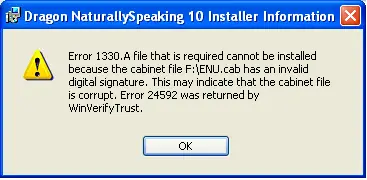
Error 1330. A file that is required cannot be installed
because the cabinet file F:ENU.cab has an invalid
- 1668 views
- 1 answers
- 0 votes
Hi,whenever I let any avi movie play in windows media player I have to restart my PC because entire PC froze ! Previously, that never happened, and now I can not figure out what the problem is. I tried to change the codec and the same happens again …
If anyone knows how to fix it I would be grateful … Thank You
- 941 views
- 1 answers
- 0 votes
I recently bought a new 64-bit Compaq with 2GB memory. I installed ZBrush to help me create 3D/2.5D modeling to create images through sculpting. I created a mesh network by applying routing technique successfully with no hitches. However, my problem starts when I try to edit my mesh as it brings the following error message. The Disk drive where ZBrush is installed has 30MB free space. Can someone please help?
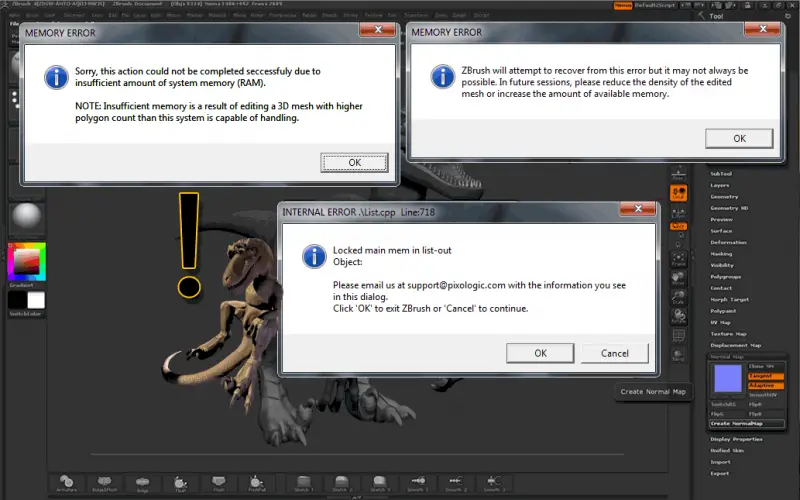
MEMORY ERROR
Sorry, this action could not be completed successfully due to insufficient amount of system memory (RAM).
- 6677 views
- 1 answers
- 1 votes
I had just finished the task of recording a very lengthy video shoot for future production and was preparing to reload into my ZBrush installed in my 32-bit computer which has 16MB of RAM and a 2.66 GHz processor. While reloading it, I got this error messag. Help me please.
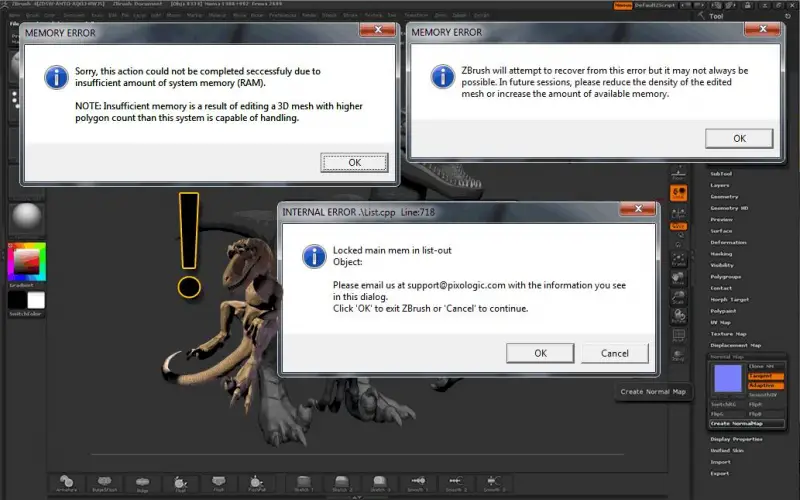
MEMORY ERROR
ZBrush will attempt to recover from this error but it may not always be possible. In future sessions, please reduce the density of the edited mesh or increase the amount of available memory.
- 1196 views
- 1 answers
- 0 votes
I had just finished the task of recording a very lengthy video shoot for future production and was preparing to reload into my ZBrush installed in my 32-bit computer which has 16MB of RAM and a 2.66 GHz processor. In the process of reloading it, I got the error message below. Help me out.
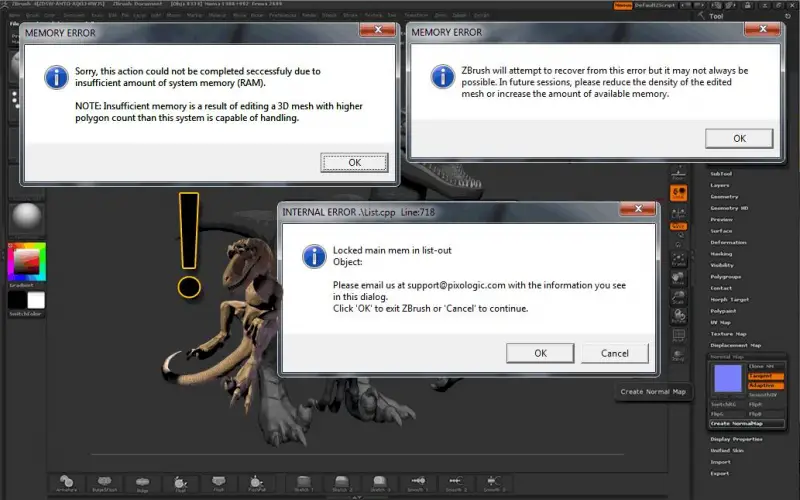
MEMORY ERROR
ZBrush will attempt to recover from this error but it may not always be possible. In future sessions, please reduce the density of the edited mesh or increase the amount of available memory.
- 1179 views
- 2 answers
- 0 votes
I downloaded Sony Vegas Movie Studio HD Platinum 11 software to produce great HD movies.
My 64-bit computer has IBM operating system, 128 MB of RAM and a 900 MHz processor.
When I tried to run the software, the following error message pops up.
I will be grateful for any suggestions.
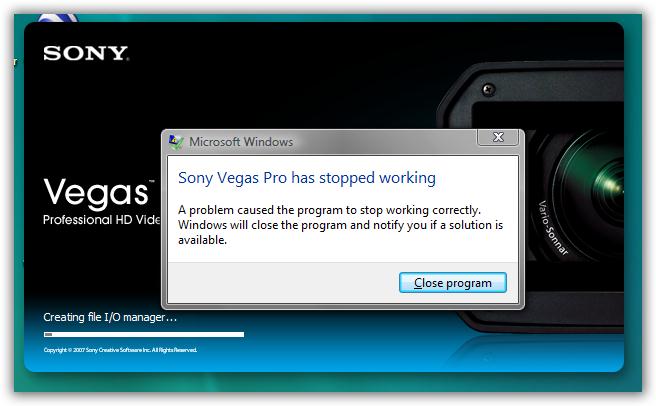
Microsoft Windows
Sony Vegas Pro has stopped working
A problem caused the program to stop working correctly.
Windows will close the program and notify you of a solution is available.
- 1484 views
- 2 answers
- 0 votes
I have installed 64-bit Windows 7 in my Toshiba laptop. I then bought a Microsoft Visual C++ 2010 Redistributable package (x86) since I have not installed Visual C++ 2010 and I have applications in my computer developed with Visual C++ and this package would help me run them. The other day, I tried to install Sony Vegas Pro 9.0 and got the following error message. So I installed all the three packages since I didn’t have them, but the error message still keeps coming. Help me please.
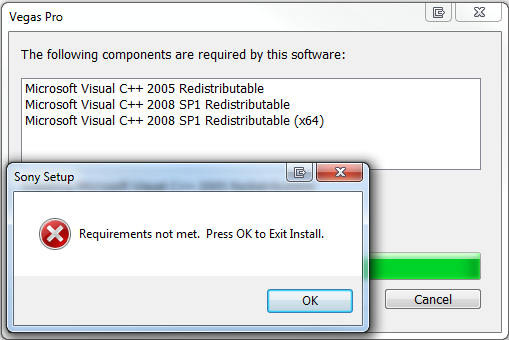
- 1521 views
- 1 answers
- 0 votes











