Microsoft Office
Hi,
I have a problem in copying with MS Word as whenever I copy a word and after highlighting the text to be replaced it is not staying on and is highlighting a few span of time before clicking copy and one thing I have noticed that after 10 successful copies after highlighting it has been a hard time. Provide me any solution in regarding to this query.
Thank You.
- 1154 views
- 2 answers
- 0 votes
I am getting an error message when trying to open a Microsoft Office 2010 Word document.
It has graphs on it using a lower version of Word like 2007 version. An error would pop up saying,
"The filename. docx cannot be opened because there are problems with the contents." I am now at a loss and I need help in opening the document so I could continue with my pending job.
Thank you.
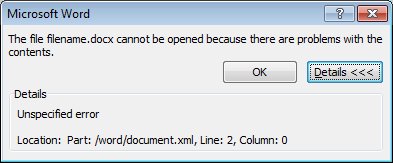
Error:
The file filename. docx cannot be opened because there are problems with the contents.
Details
Unspecified error
- 1548 views
- 3 answers
- 0 votes
I use tags to organize my files. There are no problems when editing and changing tags in Word 2003. The problem is when I try to change and save the update on a different file, I would get an error message. The permission and the ownership appear to be set correctly. If it was incorrectly set then I would get a different message.
I have also observed that older files of Word 2003 can be viewed as a thumbnail in the document. However, there are no thumbnails when viewing a Word 2007 file, although the view thumbnail option has already been enabled. The document can still be edited and saved, but the changes that were made do not appear when searching on the Windows Explorer.
Please see the attachment for the error message.
- 1285 views
- 1 answers
- 0 votes
I’ve installed Microsoft Office 2010 on my pc. Whenever I give double click on an Excel file with a view to opening it, it shows the following error message:
‘There was a problem sending the command to the program’.
I don’t know why this problem is generated on my pc. Any help to solve this problem will be highly appreciated. Thanks in advance.
- 948 views
- 1 answers
- 0 votes
Hi experts,
I got a weird error message but it didn’t occur on every computers. Also I found another problem.
The issue is that I was unable to run my old .pst files.
When I am trying to attach a new information file I received the following error message.
Please help!
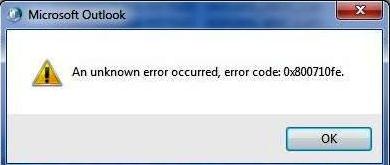
Error:
An unknown error occurred, error code: 0x800710fe.
- 1200 views
- 2 answers
- 1 votes
Hi,
When I try to open Outlook 2010 I get the following error shown in the image.
But this is the first time Outlook is showing this error message
Cannot Reply to Message.
How do I solve this error?
Thanks
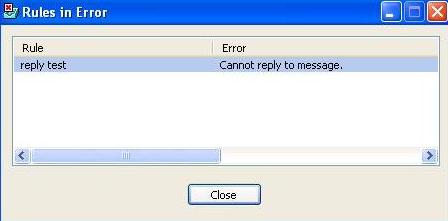
Error:
Rules in Error
Rule – reply test
Error – Cannot reply to message
- 1147 views
- 2 answers
- 0 votes
Hello experts,
When I tried to view my automatic reply settings I get the following error message: Your automatic reply settings cannot be displayed because the server is currently unavailable. Try again later. Is this a problem from their side?
Error:
Your automatic reply settings cannot be displayed because the server is currently unavailable. Try again later.
- 1913 views
- 2 answers
- 0 votes
Hello,
When I tried installing an Add-In on my Outlook 2007, I get this error message:
This installation requires that Outlook 2003, or greater, is already installed. Installation terminated.
I don’t understand why it’s telling me this because I have a version better than 2003.
Thanks!

Error:
This installation requires that Outlook 2003, or greater, is already installed.
Installation terminated.
- 926 views
- 1 answers
- 0 votes
Hi experts,
When I try to run Outlook Web App., it tells me that it isn’t supported on my system. I heard other people had similar experiences but there is yet a solution. Please help me.
There have been recently quite some buzz about the fact that shifting password during Exchange 2010 OWA is deteriorating with the following error message although the user is not registered with the old version of Outlook Web App.
Need your help to solve this.
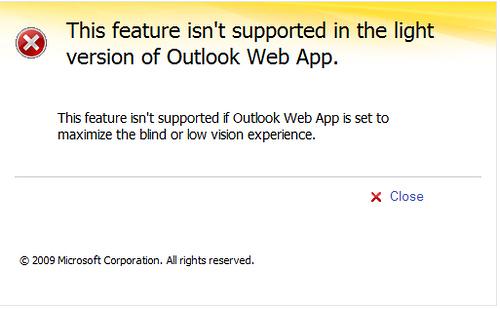
Error:
- 1811 views
- 1 answers
- 0 votes
Hi experts,
When I try to run Microsoft Office Outlook it tell me that the exchange server administrator has been blocked. Why have I been blocked? Please help!
Error:
Your Exchange Server administration has blocked the version of Outlook that you are using. Contact your administrator for assistance.
- 2097 views
- 2 answers
- 0 votes











