Microsoft Office
Hi all,
When I opened outlook to send emails, I encountered this error message “Task" server name – Sending and Receiving' reported error (0x800ccc0f): 'The connection to the server was interrupted. If this problem continues, contact the server administrator or Internet service provider (ISP)”.
I can’t access any PST file and send emails. I am new to outlook so I have no idea why this happens and what to do to fix. If somebody can give me helpful suggestions, please do. Is there any software that I could download on the net to fix this? I really need it so much. Thank you!
- 2292 views
- 1 answers
- 0 votes
Hi,
I installed ASAP Utilities on my PC with MS Excel 2007/2010. But now when I try to start Excel I receive this error message:
"Repairs to 'ASAP Utilities.xla'
Excel was able to open the file by repairing or removing the unreadable content.
This workbook has lost its VBA project, ActiveX controls and any other programmability-related features"
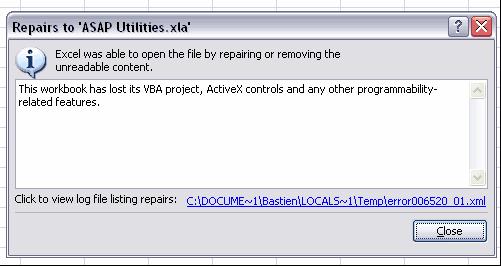
Need a solution. Please help me. Thanks in advance.
- 1993 views
- 1 answers
- 0 votes
What are the steps to do when I like to stop Automatic Capitalization in PowerPoint 2007?
- 2668 views
- 4 answers
- 1 votes
What is the solution to this problem? I am trying to use convert PDF Files into MS Word Easy when it shows an error.
PDF file user_guide. pdf is not password protected. Please choose a different PDF file and try again.
- 1241 views
- 3 answers
- 0 votes
I have a fully workable Office 2000 Premium windows 7 professional 64 bit system.
I found that add on programs, using office excel, require versions of 2007 or later.
How and where can I download/purchase/ upgrade to the latest Office Premium product?
- 1222 views
- 2 answers
- 0 votes
This is new to me! Yesterday, suddenly, I failed to open any documents for viewing, editing or printing. I'm using Office Starter 2010 which was preloaded on my laptop. When I give double click on the document, it opens for about 1 or 2 seconds; then it closes again. Please, someone HELP!!
- 895 views
- 1 answers
- 0 votes
This is really an MS issue and I wish someone out there would help me. I have created Unicode fonts with special characters in the Private Use area of the Unicode map. The fonts work well, and can be used in MS by inserting symbols, and selecting the characters.
Moreover, when I create a keyboard, and try to type the characters from my keyboard, MS decides automatically that I am using Japanese and changes the font. I turned off the automatic language detection as per the help files but this did not change anything.
Has anyone else faced this after creating a font?
I need a bit help for him or anybody else.
Thanks in advance.
- 997 views
- 1 answers
- 0 votes
This problem has driven me crazy over the eon. I have 2 monitors and I like to keep 2 different excel windows open. The problem is that I can’t find an easy way for double click and opening excels files in 2 separate windows. Each time I give double click on an excel file and it opens on the current excel window. I installed excel 2010 with a hope that the behavior would change but no, it didn’t. It’s the same as excel 2003 and excel 2007. All excel files open in the same Excel Window, which drive me crazy. Only solution I can find is opening up 2 windows then doing the old fashioned File Open. Can anyone please, help me to do it?
- 900 views
- 1 answers
- 0 votes
I have downloaded the trial version of Visio 2010 for 64-bit. However, when I tried to install it I get an error that says:
"You cannot install the 64-bit version of Office 2010 because you have 32-bit Office products installed. These 32-bit products are not supported with 64-bit installations: Microsoft Access database engine 2010 (English)". With this message, I went to the site again and this time I downloaded the 32-bit Visio. When this version was installed, I get a different message this time "You cannot install the 32-bit version of Office 2010 because you have 64-bit Office products installed. These 64-bit products are not supported with 32-bit installations: Microsoft Office Professional Plus 2010."
- 2569 views
- 4 answers
- 0 votes
I keep on getting "MSVCR80.dll is missing" every time I open and use PowerPoint viewer on my Windows 7 machine. It would even suggest reinstalling the application to fix the problem. I have not tried that yet. I will try to find solution to this problem before I reinstall the program. Do you have any idea how to fix this problem? Thank you!

Error:
This application has failed to start because MSVCR80.dll was not found.Re-installing the application may fix this problem
- 1520 views
- 1 answers
- 0 votes











