Microsoft Office
Hi guys,
Microsoft has delivered me my new MS Outlook 2010.
It serves me well but sometimes it shows some errors and problematic issues.
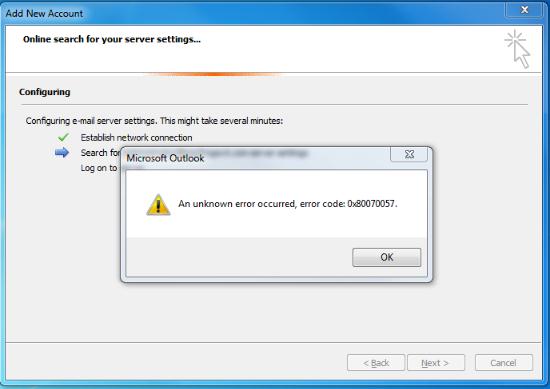
A new error message saying "An unknown error occurred, error code: 0x80070057 " appeared.
It showed up when I'm trying to create a new Microsoft Outlook 2010 profile.
I’m very much satisfied with using this new version of MS Outlook because it automatically picks up your messages. However, I'm getting this problem when Outlook tries to find my server setting by connecting with Microsoft Exchange Server.
- 1307 views
- 3 answers
- 0 votes
Hi experts,
I'm working with Outlook Web Access in Microsoft ExchangeServer 2007 when I got an unexpected response.
It looks like the error message below.
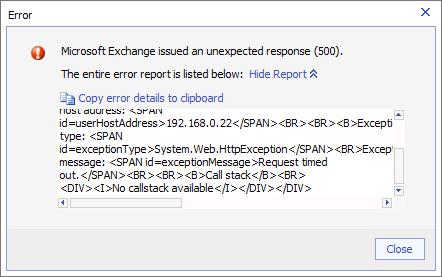
Error:
- 1541 views
- 1 answers
- 0 votes
Hi experts,
I am trying to create a new document using a template from Microsoft SharePoint 2010, but I keep getting an error message that says
Word experienced an error trying to open the file.
Sometimes, I get an error message saying "Word has encountered a problem".
Recently, when I open my documents, it says "Opening in a Protected view."
Are these problems connected to each other? How can I fix this error?
Thanks.
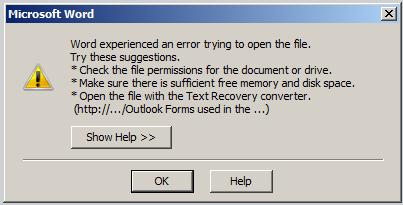
Microsoft Word
- 1156 views
- 2 answers
- 0 votes
Is there new release of office package called office 2012?
- 1697 views
- 2 answers
- 0 votes
Why we use PDF formats instead of the original word file?
- 962 views
- 2 answers
- 0 votes
We can connect any file between Microsoft Office 2003 and Moodle 1.6.4 without a problem. We are able to view the file either on a fresh page or within the page it was connected to. The problem occurs when connecting between Moodle and the 2007 version of Microsoft Office. The Moodle symbol can be found in either the course topics or course topic space. Once clicked upon you can either “save/cancel” or “open/save/cancel” depending on whether or not the computer is equipped with the 2007 version of Microsoft Office but there is no way to click on the link. Can you help me figure out how to get MS Office 2007 links to function the same as MS Office 2003 on Moodle? Are the any updates that I need to get for Moodle 1.6.4?
- 1030 views
- 1 answers
- 0 votes
This error below is only available on MS Outlook.
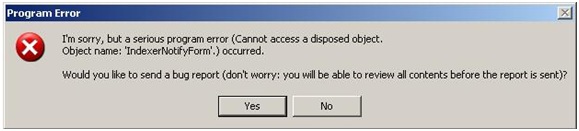
Error:
I'm sorry,but a serious program error (Cannot access a disposed object.
Object name: 'IndexerNotifyForm'.) occurred.
Would you like to send a bug report (don't worry: you will be able to review all contents before the report is sent)?
I have been working on SQL server coding, and I want to know why this error has existed.
Do you think that it is safe to click on YES?
- 879 views
- 1 answers
- 0 votes
Hi,
I cannot open an important EXCEL file. This file contains very important info and I really need to make some references from it. I unfortunately only have it saved on my USB drive. I will be very grateful if you can help me solve this problem. I currently use windows XP and office 2000
Thanks
- 998 views
- 1 answers
- 0 votes
What are the steps to do when you like to stop Automatic Capitalization in PowerPoint 2007?
- 1744 views
- 4 answers
- 1 votes
The following error message appears when I attempt to install the Microsoft Office for Mac 2011.
How can I overcome this problem?

Error:
Software Requirement
This software requires Mac OS X version 10.5.8 or
later
- 1275 views
- 2 answers
- 0 votes











