Microsoft Office
My product key for activation of Microsoft Office Professional Plus 2010 is not working. It says that it is not a valid Office Product Key. I followed the instructions but to no avail. What should I do?
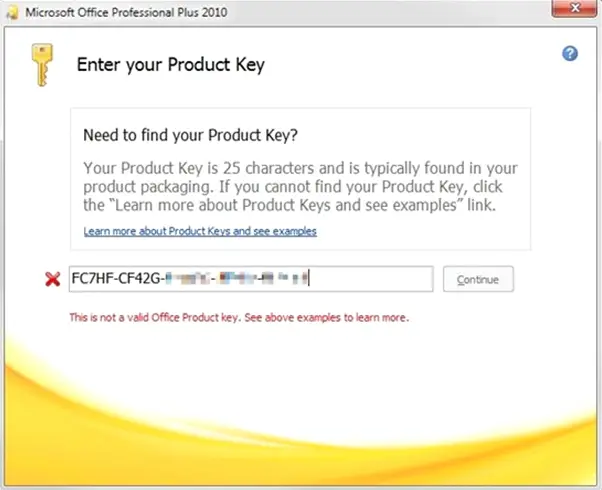
Enter your Product Key
Need to find your Product Key?
Your Product Key is 25 characters and is typically found in your product packaging. If you cannot find your Product Key, click the Learn more about Product Keys and see examples link.
- 1037 views
- 2 answers
- 0 votes
MS Word suddenly stopped working properly while I was using it today.
How can I make it work again properly?
Here are the complete details of the problem:
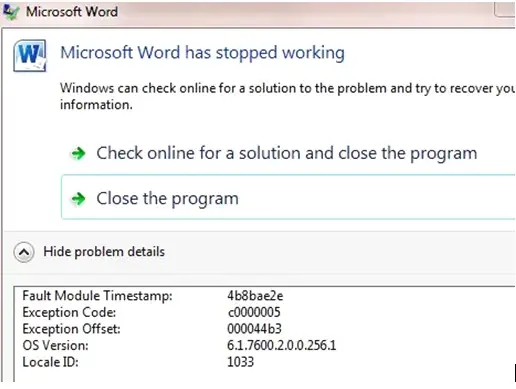
Microsoft Word has stopped working
Windows can check online for a solution to the problem and try to recover your information
Fault Module Timestamp: 4b8bae2e
Exception Code: c0000005
Exception Offset: 000044b3
OS Version: 6.1.7600.2.0.0.256.1
Local ID: 1033
- 701 views
- 1 answers
- 0 votes
I cannot activate the Microsoft Office I have installed earlier due to this error:
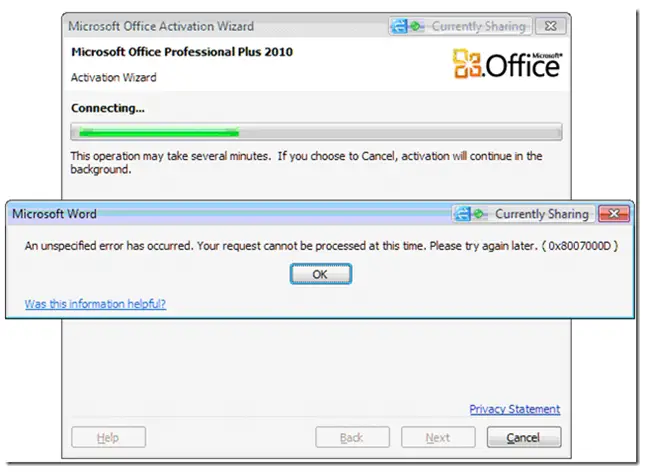
“An unspecified error has occurred. Your request cannot be processed at this time. Please try again later. (0x8007000D)”
How can I activate my Office without having to encounter this kind of error?
- 807 views
- 3 answers
- 0 votes
What does this error message from webpage means and how can I fix it?
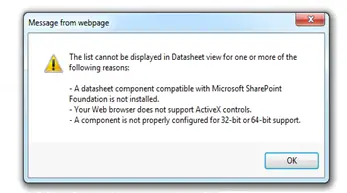
The list cannot be displayed in Datasheet view for one or more of the following reasons:
-A datasheet component compatible with Microsoft SharePoint Foundation is not installed.
-Your Web browser does not support ActiveX controls.
-A component is not properly configured for 32-bit or 64-bit support.
- 2007 views
- 1 answers
- 0 votes
An error message which says, “There was an error communicating with Microsoft Word. Please ensure Word 2000 or newer is installed and functioning properly.” appears as I am using Microsoft Word. What should I do to resolve this? Any solution will be highly appreciated.
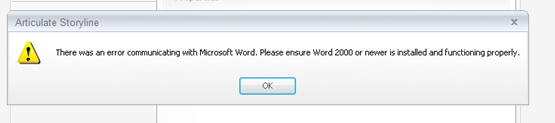
- 824 views
- 3 answers
- 0 votes
In the installation process of Microsoft Office Professional Plus 2010, there appears an ‘Installation Options’ to customize how the program will run by default. For Microsoft Word, should I select the .Net Programmability Support option?
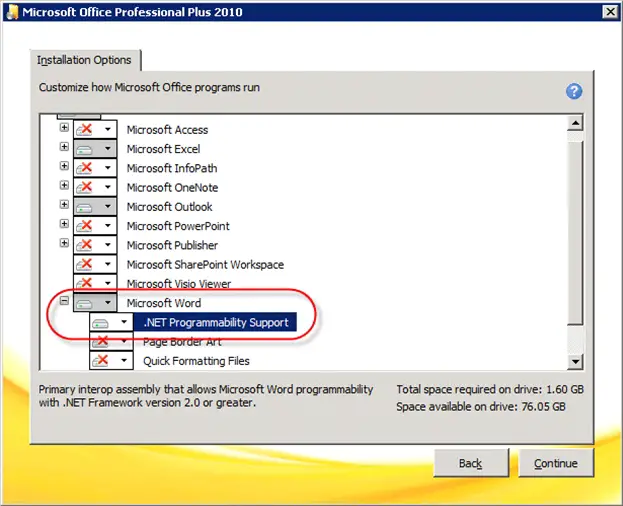
- 1079 views
- 1 answers
- 0 votes
For the Microsoft Office Upload Center, this error message keeps on occurring:
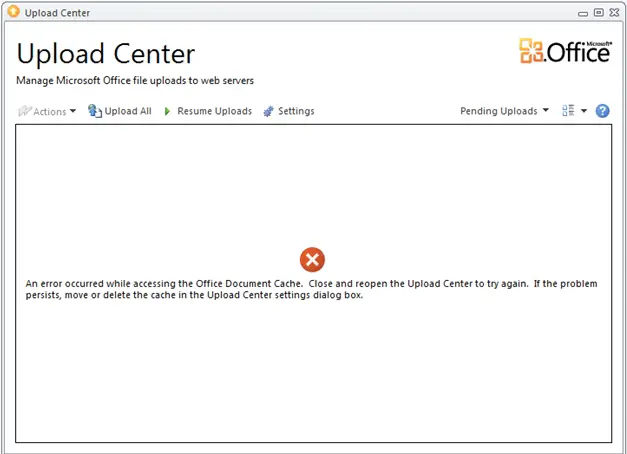
An error occurred while accessing the Office Document Cache. Close and reopen the Upload Center to try again. If the problem persists, move or delete the cache in the Upload Center settings dialog box.
How to prevent this?
- 9596 views
- 1 answers
- 3 votes
How can I prevent errors during the setup of Microsoft Office Home and Business 2010 like the error message below? Please help. Thanks
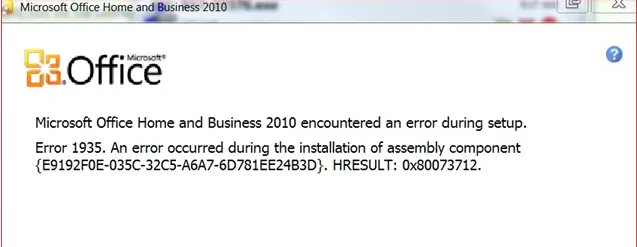
Microsoft Office Home and Business 2010 encountered an error during setup.
Error 1935.An error occurred during the installation of assembly component {E9192F0E-035C-32C5-A6A7-6D781EE24B3D}. HRESULT: 0x80073712.
- 1914 views
- 2 answers
- 0 votes
This error message appears while I was installing the Microsoft Office Professional Plus 2010:
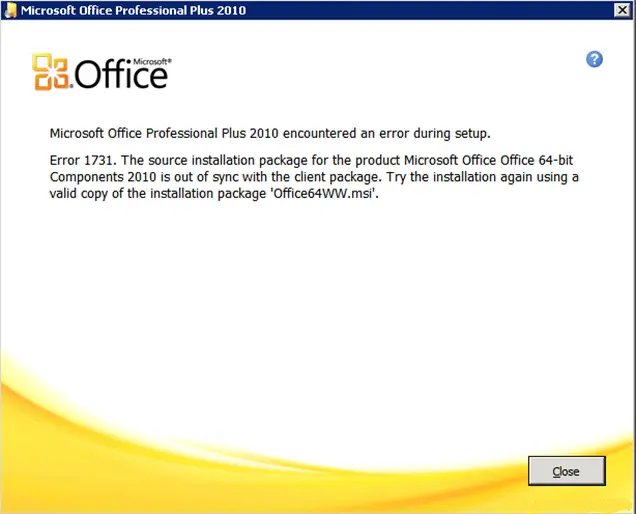
Error 1731.The source installation package for the product Microsoft Office Office 64-bit Components 2010 is out of sync with the client package. Try the installation again using a valid copy of the installation package 'Office64WW.msl'.
Any suggestion to resolve this would be greatly appreciated. Thank you.
- 2917 views
- 2 answers
- 0 votes
In the Advanced Options, I have to choose from either 32-bit or 64-bit for Office Home and Student 2010. What does this mean exactly?
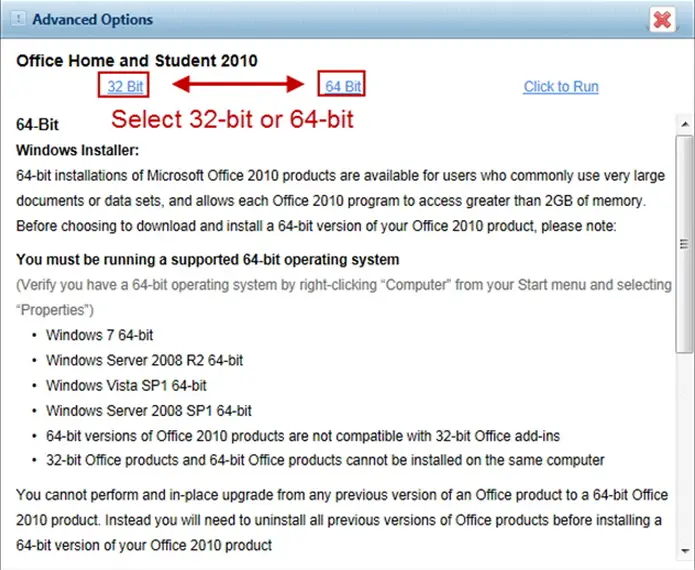
- 631 views
- 1 answers
- 0 votes











