Microsoft Office
Hey guys,
I am collecting WMI information for a few different remote hosts. I want to export the Vbscript write output to Excel spreadsheet. I want each piece pf WMI that I retrieve from each computer to be written on a separate row. It should look something like:
row 1 – name/serial number/make/model
row 2 – name/serial number/make/model
Etc.
- 1150 views
- 1 answers
- 0 votes
I was playing around with the social part of Sharepoint 2010, I ran into a small issue. I added the tags and notes in my shortcut and tried to use it when browsing an external site. When I clicked the shortcut I saw popups blocked in Sharepoint 2010 message immediately after the page that I was on is replaced by tags and notes application. This is no longer useable. Can I prevent this other than allowing the popups from all sites? I had also tried allowing popups from the Mysite url but it doesn’t help anyway.
- 1543 views
- 2 answers
- 0 votes
- 868 views
- 1 answers
- 0 votes
I have no idea on how to accomplish a project I am planning to create. Is it possible to use a date selecting box or use a date range to limit a combo? How can I accomplish this? I want to create a form so that I can see members who is no longer active in an event on a certain date range and select from it. Individual ID, Name of the member and position must be in one main table.
Further each table should contain multiple records of the same person during various ranges of dates. This will serve as reference for the start and end date of joining activities. This is to select who remains every time I add someone to any event.
PLEASE HELP!! Thanks in advance!
- 835 views
- 1 answers
- 0 votes
I have a task list associated with workflow. I need to start daily weekly workflow and send mails daily, still the status of the task is equal to closed in sharepoint2010. Is there a way to set up a workflow to send out an email with a daily weekly workflow template of activities that were completed for the day/week? We do have views that show the day, and week and you can export them to excel, but I was hoping there was an access to do this automatically. We get emails during the day about creating activities completed, but would like a summary at the end of the day/week. Would this be at all possible? Any help would be greatly appreciated. Thanks!
- 980 views
- 1 answers
- 0 votes
Hi,
I have Windows 8 Enterprise 64 bit International English- Office 2013 Professional Plus 32 bit English and WinZip 17 64 bit. When I launch Outlook 2013, I get the following error message. Any help would be appreciated.
Thanks.
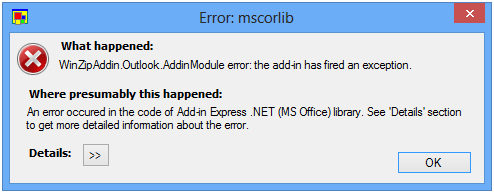
Error Message: What happened:
WinZipAddin.Outlook.AddinModule error: the add-in has fired an exception
Where presumably this happened:
An error occured in the code of Add-in Express .NET (MS Office) library. See 'Details' section to get more detailed information about the error
- 1996 views
- 1 answers
- 1 votes
Hi,
I recently purchased Silent mail but after I installed it on my pc I got an error message after I started outlook. When I uninstall Silent Mail the error box doesn’t pop up any more. I extremely need you suggestion to fix this issue.
Thanks.

Error Message: Failed to load option. Error code 2
- 1182 views
- 3 answers
- 0 votes
Hi experts,
I am having problem with my login details using Outlook Express. I know I enter the correct login details but when I enter these details after some time, the following error message appears. I will be really grateful to you if you may give me any solution to resolve this problem.
Thanks in advance.

Error Message: The server has rejected your login. Please verify that your user name and password are correct.
- 682 views
- 1 answers
- 0 votes
Hi,
I am trying to retrieve newsgroup list from server function but it shows empty file. After some time the message is given that, the list is retrieved, but there is nothing to show. I tried many times to get this list with different ways but I need the expert advice. Can you give me any suggestion to fix this problem?
Thanks in advance.

Error Message: Unable to download the list of newgroups. An error has occurred.
- 597 views
- 1 answers
- 0 votes
Hi,
Recently I did a mistake when I was trying to install the Office Advantage add-in for Microsoft word. It prompts something when Word starts up but I did not find any advantage from this act. Once installed, I received an annoying error message. The error is shown below. Have any idea? I need your help to remove this error. Thanks in advance.
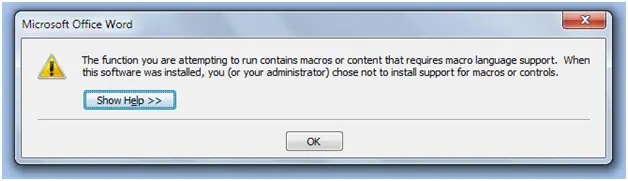
Error Message: The function you are attempting to run contains macros or content that requires macro language support. When this software was installed, you (or your administrator) chose not to install support for macros or controls.
- 1409 views
- 1 answers
- 0 votes











