Debian Linux
Hello brothers and sisters,
It's my first time to be here and i want to highly appreciate because this is a good website. please can someone help me with this error because i use Linux debian and encounter this error while trying to browse wordlist dictionary libraries.
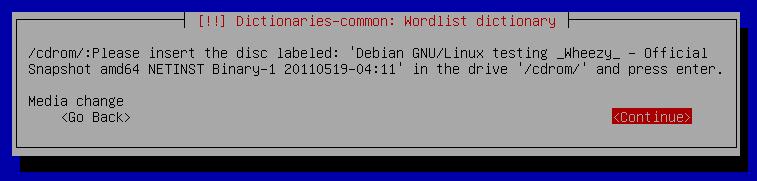
Error:
[ ! ! ] Dictionaries-common: Worldlist dictionary
/cdrom/ : Please insert the disc labeled: 'Debian GNU/Linux testing _Wheezy_ -Official Snapshot amd64 NETINST Binary-1 20110519-01:11' in the drive '/cdrom/' and press enter.
Media change
<Go back>
- 1397 views
- 2 answers
- 0 votes
Hi
I want to upgrade from eclipse 3.5 to eclipse 3.6. I took eclipse from their website and tried to use the packaging team to keep up to date So, I went to Synaptic and opened the Settings > Repositories. Then, I added the repository:
When I clicked Reload on Synaptic, I got this error message:
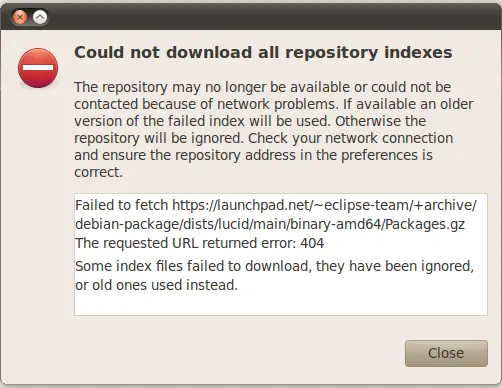
Error:
- 1263 views
- 1 answers
- 0 votes
I always have this error from my update notifier.If you know how to fix this error please post it here and share for everyone. And in the ERROR i have this message :
An error occurred, please run Package manger from the right-click menu or apt-get in a terminal to see what is wrong. The error message was: 'Unknown Error"
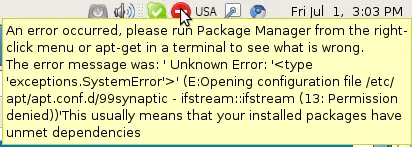
- 869 views
- 2 answers
- 0 votes
I have 3 computers with debian Linux installed since one month. They are working smoothly but i have the problem that they cannot read or mount he USB disk since yesterday, while i starting doing some personal work, like copying huge files or transferring data. I want to know what is going on and how to repair.
The error was :
- 1197 views
- 1 answers
- 0 votes
Hi all of you libvirtd daemon is unable to start. The Virt – manager gives the following error.
"Unable to open connection to hypervisor URI 'qemu:///system': unable to connect to '/var/run/libvirt/libvirt-sock', libvirtd may need to be started: No such file or directory"
I need to know what to do now that i cannot change anything in this configuration and I don't have the technical skills to handle the issue but I simply know that you are there looking and going to react promptly.
Thanks this image represent the error.
- 2193 views
- 2 answers
- 0 votes
Hi
I am using debian Linux and the browser chromium.
Recently i wanted to quit Iron after running chromium but i faced this error telling me " your profile cannot be used because it is from a newest version of Chromium
Some features may be unavailable please specify a different profile directory or use a newest version of chromium"
Hope that someone can help me quickly and give some tips to proceed
Thanks you
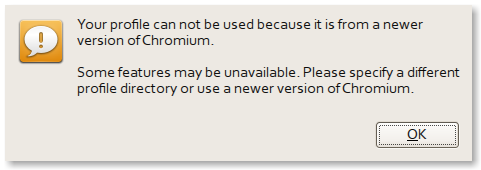
- 1637 views
- 2 answers
- 0 votes
Hi ,
this is a problem connecting from my Windows 7 Professional to Debian Linux using Remote Desktop Connection. I saw this error message “Because of a protocol error, this session will be disconnected. Please try connecting to the remote computer again.”
I tried VNC and it works fine. Unfortunately VNS works fine only when the user on remote machine is logged in. It does not work when is logged off. That is why I need to use Remote Desktop Connection.
I have tested it using Windows XP Pro SP3 and it works fine. Even when the user on remote machine was logged off, I was able to connect to my Debian and log in.
It means that the issue is only on Windows 7 Pro. The Debian Linux configuration is fine.
- 2071 views
- 2 answers
- 0 votes
Hello,
As I can see people are using this site to resolve Debian errors and I would like to ask some questions about the error I discovered using VirtualBox I did not know what to do.
Please this is the error as I saw:
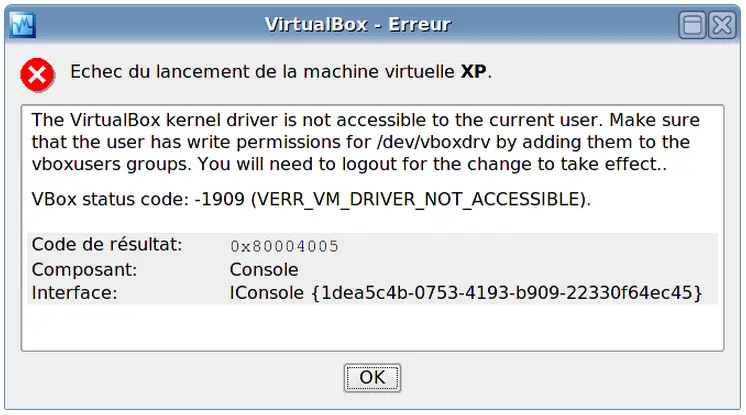
Error:
- 1259 views
- 1 answers
- 0 votes
Definitely debian is not easy to install and this time i have this
Error " no boot loader installed" what is the boot loader and how can i install it ?
Help this is not an easy one. Should I continue the installation by forcing or clicking the ok button? i waiting to hear from you
The error image :
Continue without boot loader
No boot loader installed
No boot loader has been installed, either because you chose not to or because your specific architecture doesn't support a boot loader yet.
- 2112 views
- 1 answers
- 0 votes
2 days ago with the Debian, I got an error " no kernel module was found." through the install procedure of Debian and for multidistro. how does it work to get installed?
It is an iso. so iso is Cdrom. how could I make it transformed on my pen drive please? It seems that it is a bug from Debian installer
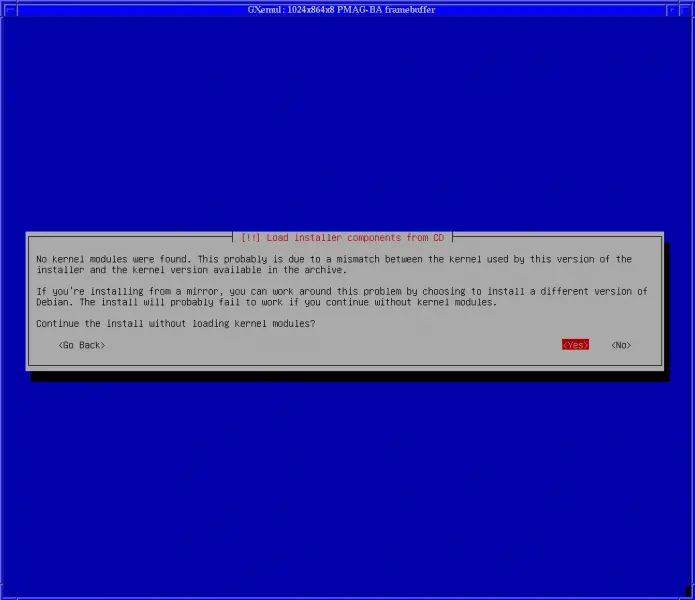
Error:
[! !] Load installer components from CD
No kernel modules were found. This probably is due to a mismatch between the kernel used by this version of the installer and the kernel version available in the archive.
- 2465 views
- 1 answers
- 0 votes










