Database
I am using MySQL.
Today I wrote one SQL query and tried to execute it. But it generates the below error for me.
In this query I am using an outer join operator.
I created one table now and I want to get some useful information by applying this query.
Can anyone tell me more details about this error?
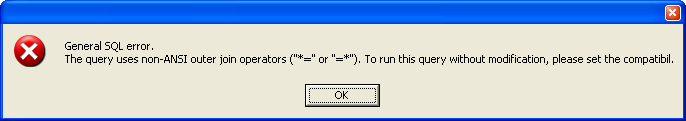
General SQL error.
The query uses non-ANSI outer joint operators (“*=” or “=*”). To run this query without modification, please set the compatible.
OK
- 1555 views
- 1 answers
- 0 votes
Today I was trying to install SQL Server 2005 in my system but it is generating an error for me.
Error appears for installation of SightMax 6.0 and I click on Yes, but this message box appears again.
Can anyone tell me how I can complete this process and also tell me if I can install SightMax manually, so that I can install SQL server 2005.
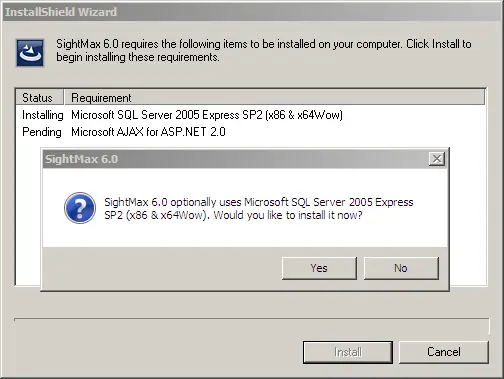
SightMax 6.0
SightMax 6.0 optionally uses Microsoft SQL Server 2005 Express SP2 (X86 & X64Wow). Would you like to install it now?
- 1480 views
- 1 answers
- 0 votes
Today I was trying to install SQL Server 2008 but it gave me an error message after completing some stages. I tried to install this program almost 7 times but sometimes it gives an error in the beginning and some times it gives an error near completion. I am very confused about this error. Please tell me its solution. How can I resolve this error?
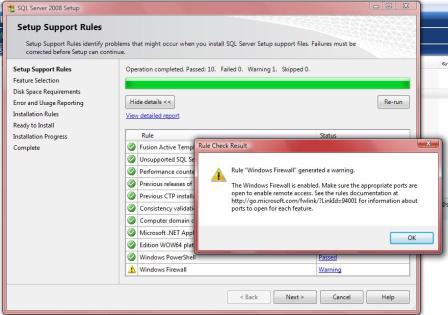
Rule Check Result
Rule "Windows Firewall" generated a warning.
The Windows Firewall is enabled. Make sure the appropriate ports are open to enable remote access.
- 1654 views
- 1 answers
- 0 votes
Hello.
I have installed WAMP server on my computer, configured it as specified, with root and a new password.
I am also using localhost as a host. But when I try to start all servers in WAMP, I get the following error that there is a problem with MySQL.
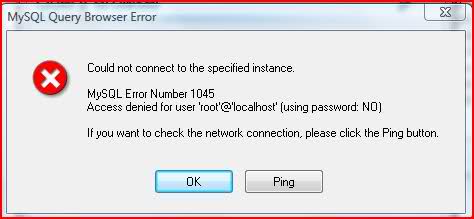
MySQL Query Browser Error
Could not connect to the specified instance.
MySQL Error Number 1045
Access denied for user 'root'@'localhost' (using password: NO)
If you want to check the network connection, please click the Ping button.
- 1965 views
- 2 answers
- 0 votes
Recently, my professor taught us how to use Microsoft Access.
He wanted us to transfer the tables we made to the software Visual Basic.net.
Please do tell me the answer so that I can have my assignment in my database subject.
- 2944 views
- 2 answers
- 0 votes
I am trying to install SQL server 2008 but it shows the below error. I download .Net Framework 2.0 from the Internet and then installed it in my system; then I again tried to install this software but SQL shows the same error again. Can any one tell me its solution, so that I can install this software and can start my work?
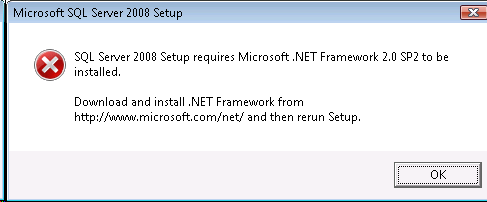
Microsoft SQL Server 2008 Setup
SQL Server 2008 Setup requires Microsoft .NET Framework 2.0 SP2 to be installed.
Download and install .NET Framework from http://www.microsoft.com/net/ and then rerun setup.
OK
- 1023 views
- 2 answers
- 1 votes
Hi All,
Major difference between Oracle 10 and 11 versions?
I am planning for a upgrade but would like to know a few core changes between these versions.
Any help
Thank you
Iren
- 2623 views
- 2 answers
- 0 votes
Hello Friends,
After Successful installation of MS SQL Server 2000, when I open my SQL Server Enterprise Manager and expand the node Local (Windows NT), the enterprise manager reports the following error, “A connection could not be established to (LOCAL)”
I don’t know the cause of the error, but sometimes it does not report.
SQL Server Enterprise Manager
A connection could not be established to (LOCAL).
Reason: SQL Server does not exist or access denied.
ConnectionOpen (Connect())..
- 1552 views
- 1 answers
- 0 votes
Hello,
I just installed Microsoft Access on my computer. I tried to use a sample data provided so I don't have to create one. But I have to download the sample data first before I can use it since it was not packed with the installer.
The sample data that I want to download is Northwind Sample Database, but I don't succeed with it. What is wrong with my installation? Here are some screen captures.
1. Downloading
2. Workgroup Administrator couldn't create the workgroup information file…
3. Microsoft Access couldn't find file ' ': This file is required for startup.
- 3183 views
- 2 answers
- 2 votes
Hi Friends,
I am facing a problem in creating a Linked Server. I explained my work in steps, for ease to find a solution.
1: Expand Security Node;
2: Right Click Linked Server Node;
3: In General Tab, Provide Name for Linked Server: MYLS;
4: Click Other Data Sources option;
5: Select Provider: Oracle Provider for OLE DB;
6: Product Name: Provide ORCL (Service Name of Oracle that I kept during installation);
7: Data Source: ORCL;
8: Provider String: Provider=MSDAORA.1; Password=tiger; User ID=scott; Data Source=ORCL; Persist Security Info=True;
- 1748 views
- 2 answers
- 1 votes











