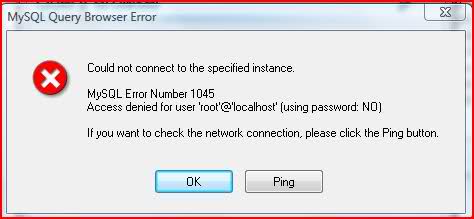Asked By
AlexanderP
0 points
N/A
Posted on - 09/09/2011

Hello.
I have installed WAMP server on my computer, configured it as specified, with root and a new password.
I am also using localhost as a host. But when I try to start all servers in WAMP, I get the following error that there is a problem with MySQL.
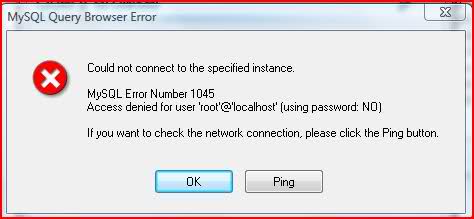
MySQL Query Browser Error
Could not connect to the specified instance.
MySQL Error Number 1045
Access denied for user 'root'@'localhost' (using password: NO)
If you want to check the network connection, please click the Ping button.
MySQL error 1045 when tried to use it

It shows that a root has a password but you are not giving a password. That is why your access is denied. You must provide a password for the root user to get access and enable you to use it. When ever you don't supply a password, you will not be given access.
The second method to solve this problem, you should do the following.
edit config.inc.php –> change $cfg['onaAbsoluteUri']=; to $cfg[PmaAbsoluteUri']="localhost/phpmyadmin/"
then change $cfg[server'[$i][host]=localhost; to $cfg['Servers'][$i]['host'] = 'Localhost'; now enter your password.
MySQL error 1045 when tried to use it

Hello Alexander,
MySQL Error #1045 – Access denied for user root@ localhost (using password: NO) has been bothering majority of php developers. Try the following set of code. This will work for you as it has worked for a bunch of people i've known.
Just edit the config.inc.php, which can be found in the libraries of phpMyAdmin as mentioned below
Replace line:
$cfg['PmaAbsoluteUri'] = '';
to
$cfg['PmaAbsoluteUri'] = 'localhost/phpmyadmin/';
and also replace line:
$cfg['Servers'][$i]['host'] = 'localhost';
to
$cfg['Servers'][$i]['host'] = 'Localhost';
And also you can use this method as well. Locate phpmyadmin/scripts/signon.php and run it in your browser. (http://localhost/phpmyadmin/scripts/signon.php). You will be directed to a login window. Provide the login details as:
Username: root
Password: Your password
Host: localhost
Port: 3306
and submit the query. After that another login window appears and you will have to enter MySQL information before continuing . This method is a bound to work.
Hope this will be useful.