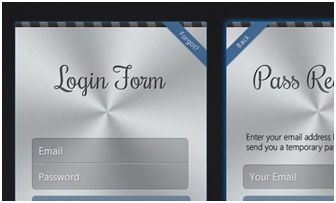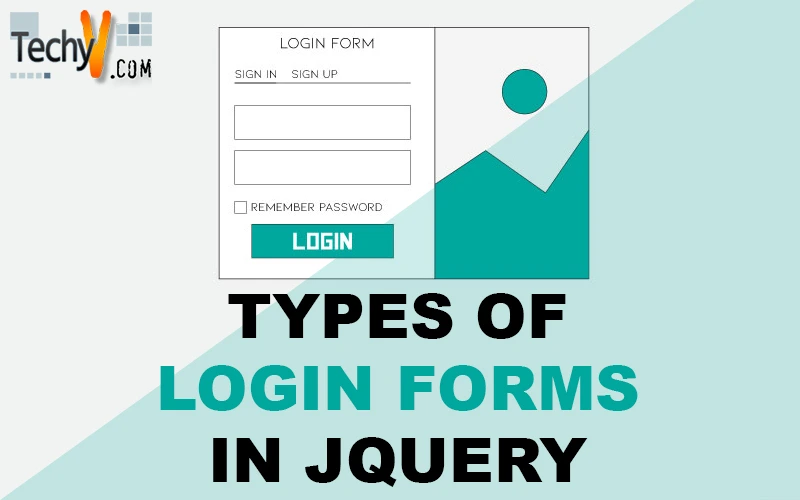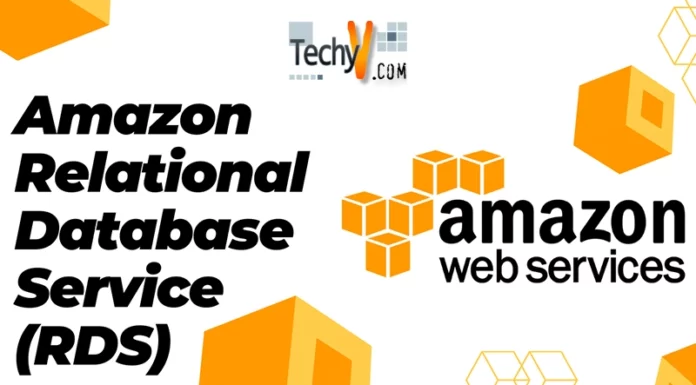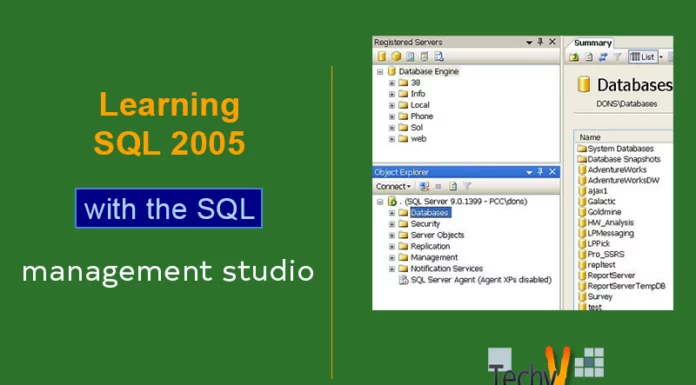Types of Login Forms in JQuery
In many websites, we are filling forms such as login or registering forms. We use these forms so that visitors can have access to the website, contact you, or recover passwords from anywhere in your site with the help of form elements. So, whether it is a login, sign-up, or comment forms, these form elements can be a very vital aspect of any blog or website. Here, we will discuss this brilliant forms using jQuery. jQuery makes code easier with new and attractive effects. These collections of forms can be used for popular web development and web design blogs.
1. fbLogin – jQuery plugin for adding Facebook login:
It is a difficult task for designers to add a Facebook login form to a web app. It is a long process that requires multiple requests to the Facebook API and usually results in a messy call-back state, which is quite tough to manage. Using this simple jQuery plug-in, you can easily design a Facebook login form. Just follow the steps below:
- window.fbAsyncInit
- FB.init
- FB.login
- FB.api(/me)
Check out its code and files to download here.

2. Pure CSS3 Forms Set + Validation and Masking with jQuery:
You can create any forms with even high complexity using Pure CSS3 Forms Set, and it fulfills many of its needs for forms such as contact form, login form, search form, registration form, checkout form, etc. Your forms in website become very user-friendly and easy to fill using this powerful validation. It’s features include 249 scalable icons, client-side form validation with several options, 19 colours for buttons, inputs masking for the creation of user-friendly forms, more than 30 examples, 3 different form types (columned, vertical, horizontal), tooltips for all elements, normal, error, success and disabled states for all elements, responsive and fixed layouts, normal, small and large sizes of all elements, radios, customized selects, and checkboxes.
Check out its code here and the demo here.
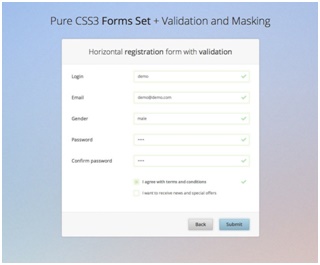
3. jQuery CForms Form Generator:
CForms is a JQuery plugin to display and manage Ajax communication, HTML forms, and validation. To send all collected data to an email account, a spam secured PHP script is included. It includes the following features such as send mail copy function, easy integration, and installation, a complete login form with PHP scripts and secure (session-based) web page example, six ready to use example forms, and AJAX form validation. All HTML elements have unique ids and classes for easy CSS styling and Secure PHP script.
Check out its code here and the demo here.
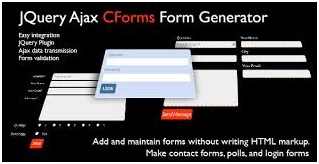
4. Apple-like login form with CSS 3D Transforms and jQuery:
To create an amazing flipping effect on an Apple-inspired form, we will check out how we can use this type of transforms. We will have two forms such as login and password recovery; wherein one form is visible at a time. Clicking a link will trigger a CSS3 rotation on the Y axis, and then with a flipping effect, it will reveal the other form.
Check out its code here and the demo here.