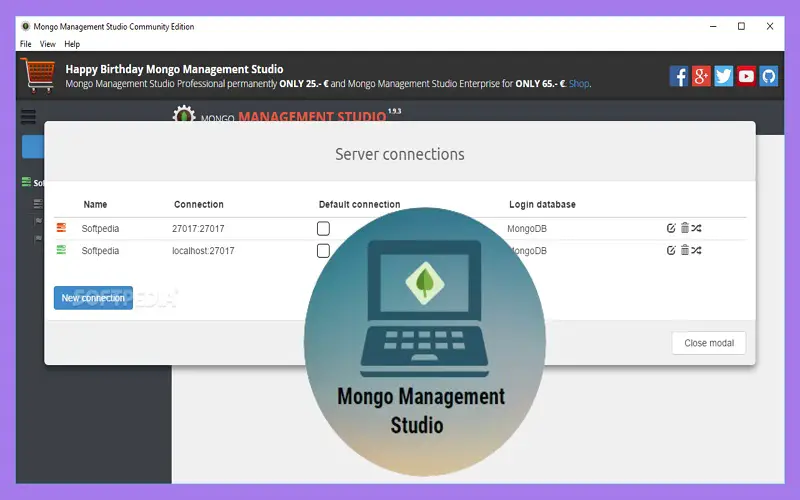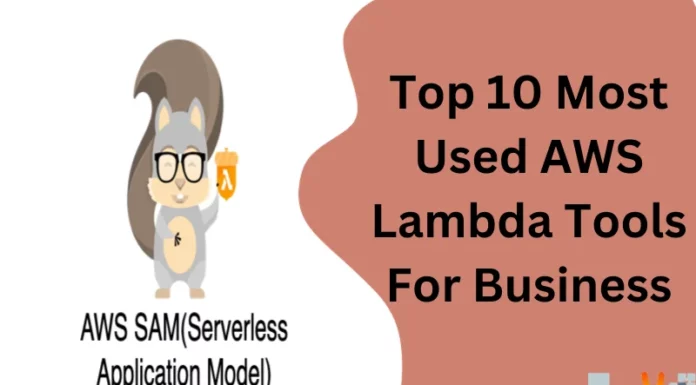Businesses generate massive amount of data, so there is enormous demand for an advanced database program that can store these data efficiently. MongoDB is a NoSQL database program famous in the developer’s community. MongoDB is the most preferred database program for modern applications. It is an open-source, document-based program that eliminates the need for a traditional database system.
MongoDB provides flexible and scalable solutions for managing and organizing unstructured data. Data is classified into collections and documents and is stored in BSON-format(Binary JSON).
The command line is MongoDB’s default interface. The database program evenly distributes the data across multiple servers to ensure easy availability. MongoDB utilizes replica sets(i.e., a cluster of servers with identical data copies) to provide constant accessibility and data availability. The platform boasts query tools and indexing features enabling users to execute complex queries and derive information quickly. The database program supports Generative AI. It also includes a sharding feature through which data is spread across multiple shards.
MongoDB maintains duplicate data in its server to ensure uninterrupted functioning in events of hardware failure. It can store large volume of data. The document file includes nested key-value pairs representing basic unit of data. Users can create multiple databases with multiple collections(sets of documents). It also has a load balancing feature that helps in balancing the load without requiring a separate load balancer.
MongoDB GUI provides a graphical user interface to facilitate user interaction with the MongoDB databases. It offers an easy, user-friendly platform to organize and manipulate the data. The GUI tool focuses on the visual representation of data, eliminating the need to write complex command-line queries. It enables importing and exporting of data files in multiple formats.
Let us identify the top 10 MongoDB GUI tools that are readily available.
1. Robo 3T
Robo 3T is a MongoDB GUI tool available in the market for free of cost. It’s a lightweight, open-source tool that offers cross-platform support and facilitates shell and GUI-based interactions. The platform supports MongoDB version 4.0. Robo 3T embeds the latest MongoDB 3.2 shell in its environment. It provides real-time auto-completion by analyzing and running the code in an internal JavaScript virtual machine. Robo 3T also helps in creating native applications for Windows and Linux.
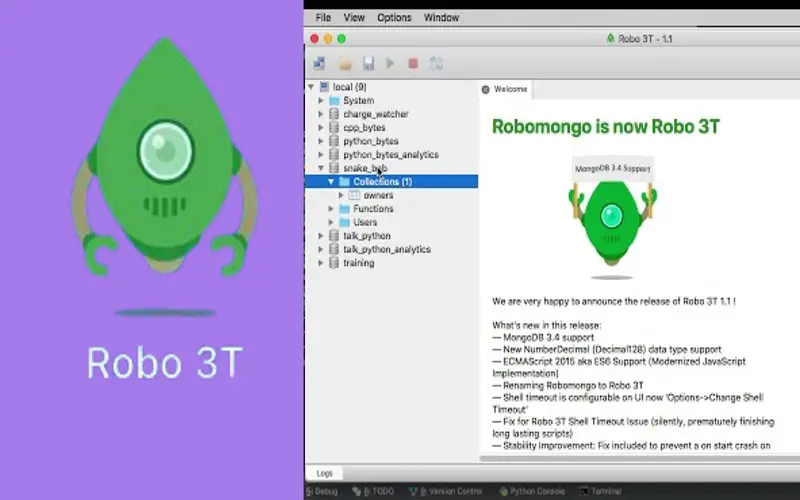
2. NoSQL Manager
NoSQL Manager combines the power of UI and Shell to offer high performance with the MongoDB Enterprise’s advanced features. The MongoDB GUI tool offers auto-completion of code and syntax highlighting feature. The platform provides replica sets, standalone hosts, and sharded cluster connections. It also boasts a user-friendly document viewer and File Manager tool for GridFS. Users can import tables from MySQL and SQL Server databases. It is an easy-to-maintain platform that offers scalability features.
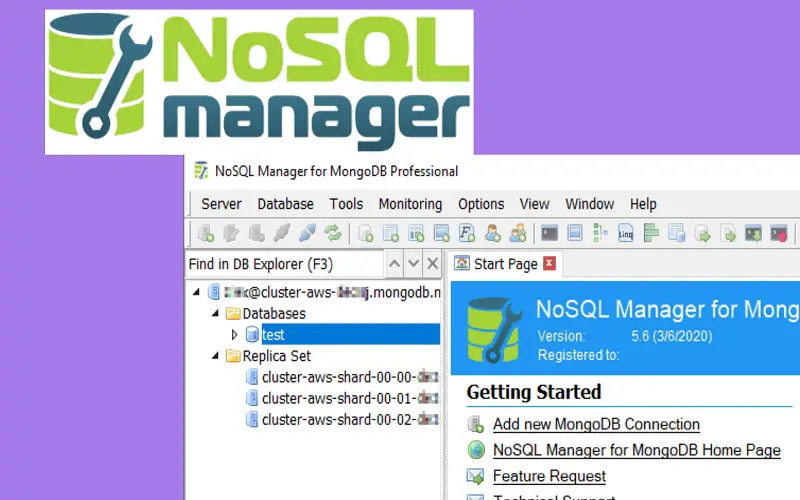
3. HumongouS.io
HumongouS.io is a fully-featured MongoDB GUI tool boasting a simple and user-friendly interface. Even Nontechnical users can work on the app from any device(mobile, tablet. Or laptop). The app has a “smart filter” feature that enables users to create their filter options, which later become a part of MongoDB collections. Users can also customize data displays and obtain data from specific reference collections. The platform offers three widgets for portraying user data: The Viewer, Form, and Layout widgets.
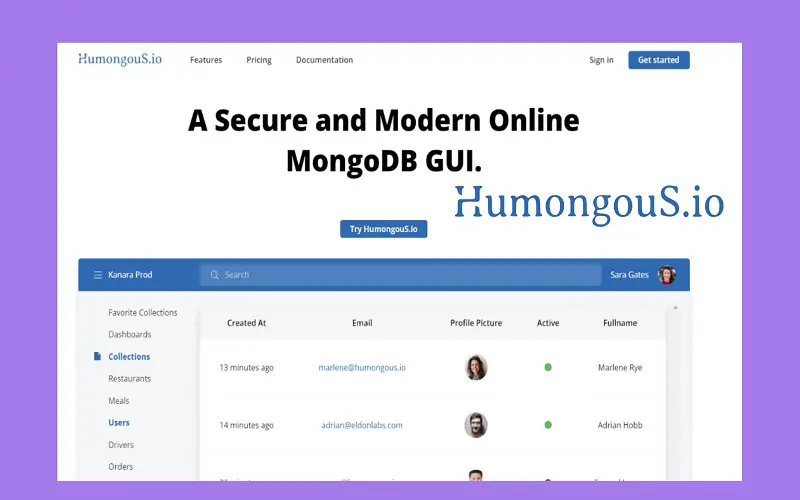
4. Studio 3T
Studio 3T combines client, IDE, and MongoDB GUI tool. It’s the only tool available in the market with a SQL Migration feature compatible with Oracle, Postgre SQL, MySQL, etc. It enables users to import entire databases, configure table-to-JSON connections, and preview the documents before importing. The MongoDB GUI tool is preferred by prominent companies like Google, Microsoft, Intel, and others. Studio 3T also includes a built-in Mongo shell (IntelliShell) that offers auto-completion support for JavaScript library functions, collections, and methods.
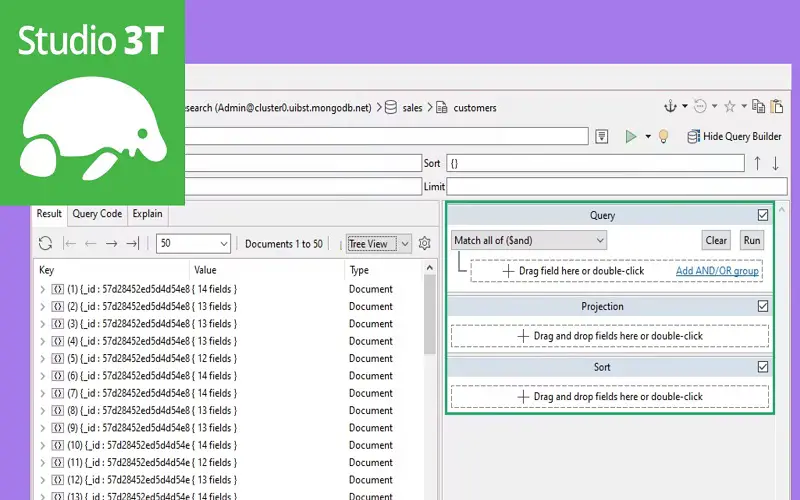
5. NoSQL Booster
NoSQL Booster provides tailor-made features for database management and queries. With an array of features and an easy-to-use interface, NoSQL Booster is the most popular MongoDB GUI tool among developers and database administrators. It also boasts an “IntelliSense” feature that provides auto-completion suggestions for MongoDB query syntax. The tool also features a visual query builder that supports users in generating complex queries without writing MQL.
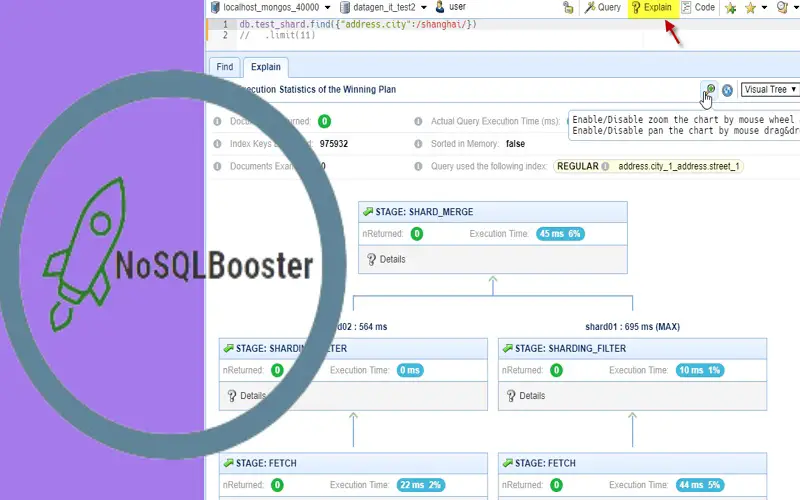
6. MongoDB Compass
MongoDB Compass is MongoDB’s official GUI tool, offering a graphical representation of schema for simplifying complex data structures. Users can create complex queries easily using the query build feature, eliminating the need to write MQL code. The platform also provides real-time charts and graphs for query results and database metrics. It supports exporting and importing data in multiple formats, such as JSON and CSV. MongoDB Compass simplifies the Index developing and management process and helps in boosting query performance.
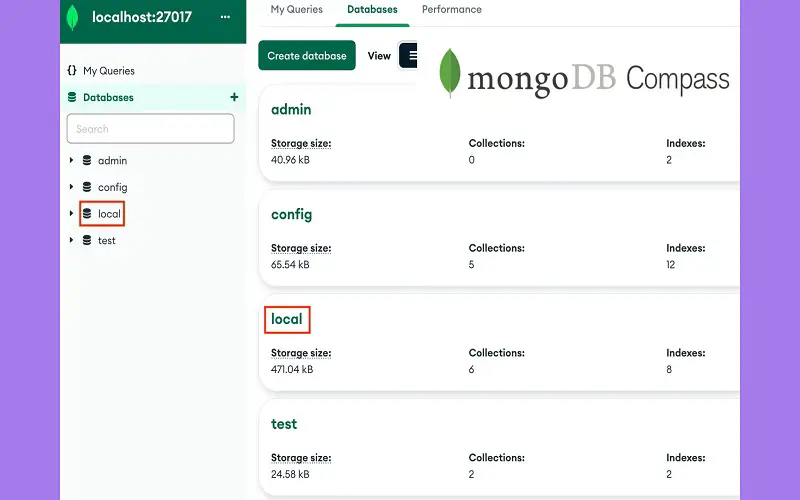
7. DronaHQ
DronaHQ is a web-based MongoDB GUI tool useful for creating internal tools such as dashboards, admin panels, GUIs, etc. Users can build full-featured MongoDB’s GUI and perform CRUD operations using its WYSIWYG UI editor and pre-built UI controls. In just a few clicks, users can instantly connect to MongoDB data. The platform’s “visual query builder” feature enables users to quickly search through their SQL and NoSQL databases. Users can easily access their database GUI from any end-user portal. They can also assign role-based access permissions to enforce limited access to view and manipulate the data.
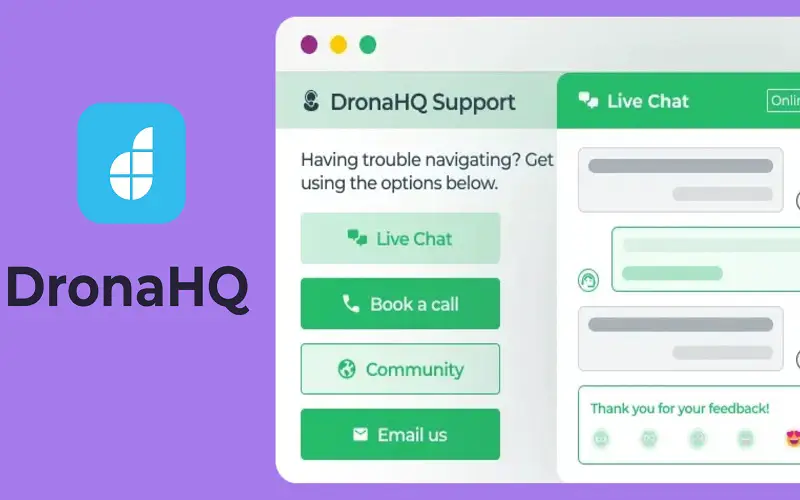
8. TablePlus
TablePlus is an on-premise MongoDB tool that has a user-friendly interface and offers a range of features for management of database and queries. TablePlus offers high-level end-to-end encryption for securing database connections. It’s user-friendly interface makes it easy to edit the data in tables with just a single click. User’s can also customize tools and execute queries directly within the tool.
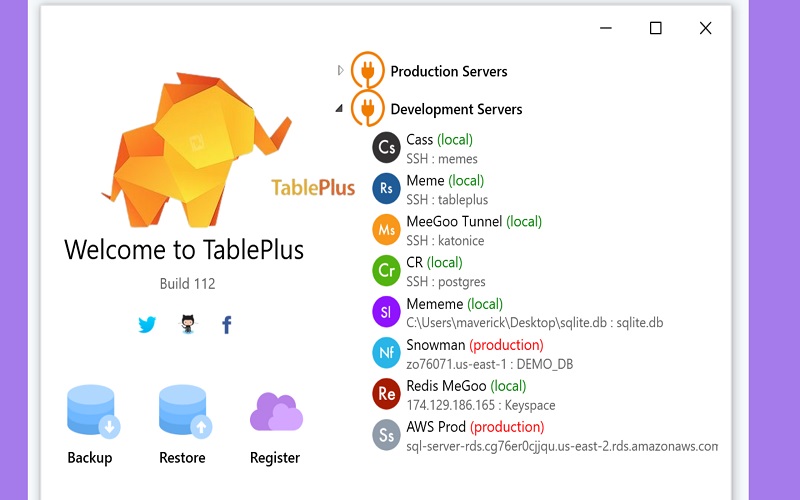
9. DbSchema
DbSchema is a visual tool that is useful for designing MongoDB validation rules. Validation rules define the ways to organize unstructured data. Users can document validation schema, build native MongoDB queries, and generate reports using the tool. It’s drag-and-drop feature enable users to modify and create database structures easily. It enables the creation of HTML5 database documentation and queries using a mouse.
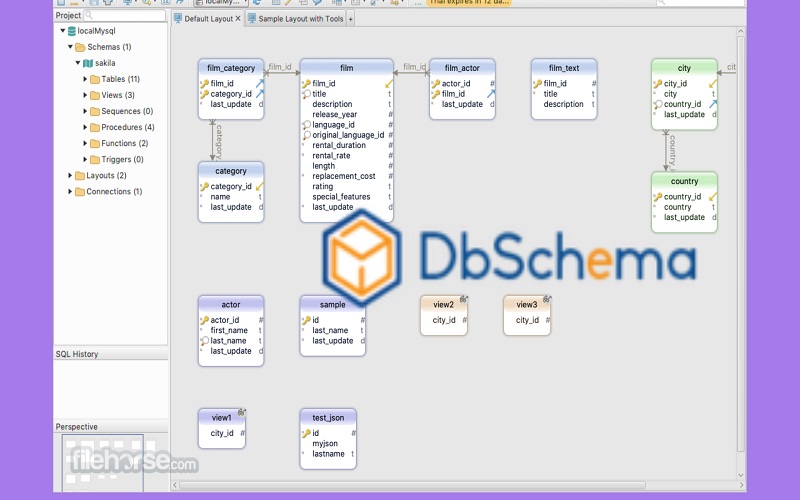
10. Mongo Management Studio
Mongo Management Studio is a cross-platform tool that helps in the execution of MongoDB commands without using the MongoDB shell. The tool can run efficiently on all major systems. Users can connect to remote MongoDB databases through its SSH tunnel. They can also read and write to GridFS collections using the tool. Mongo Management Studio offers schema visualizer tool for visualizing multiple schemas and performance analytics reports in real-time.