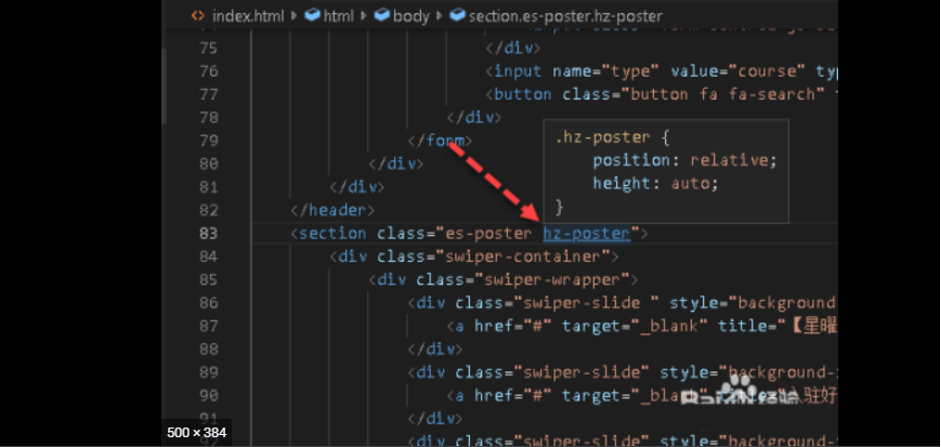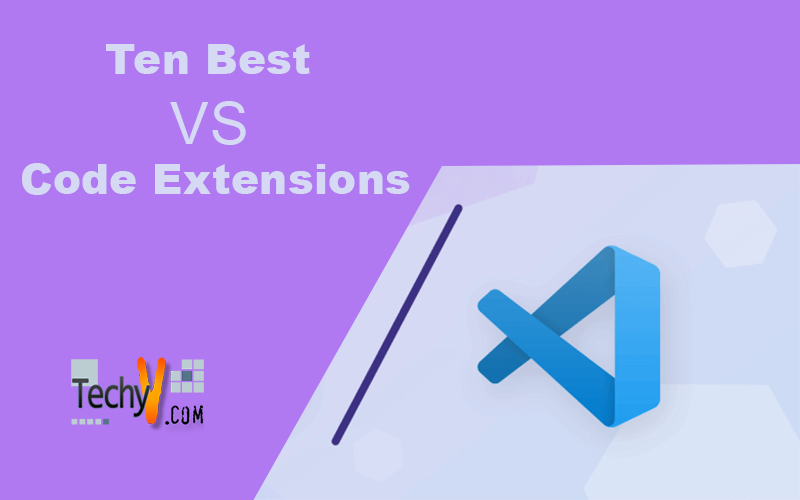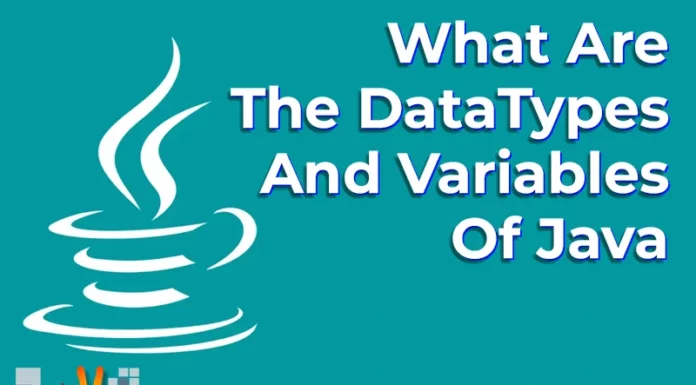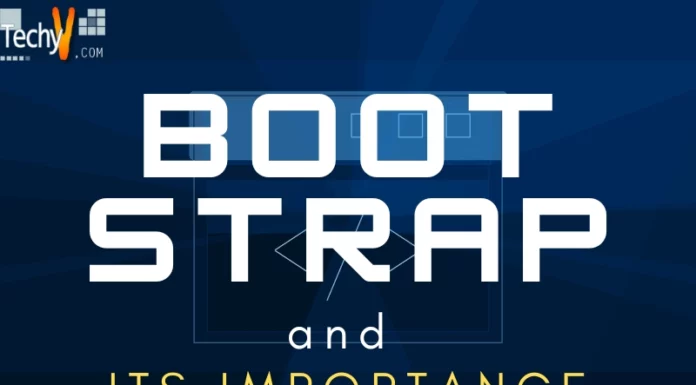Visual Studio Code is one of the most popular open-source editors. VS Code aims to provide all the tools you need while eliminating the complex workflows of full IDEs. Many programmers prefer VS Code because it offers many extensions for more functionality, productivity, debugging, and speed. Visual Studio Code is widely used today to write software. It’s no joke; one can speed up your development with these tools and improve your contributions to your teammates. We will discuss the ten best VS Code extensions that every developer should try.
1. Auto Rename Tag
Every web developer should have this extension. As the name suggests, it will automatically rename the second tag if the first tag changes and vice versa. In larger projects where you have nested tags and elements, updating them by hand can be difficult and tedious. And the great thing is that it works with JSX thus, you can use it with React too.
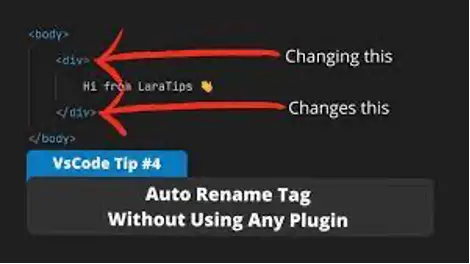
2. Settings Sync
Before installing left and right extensions, you should know about the existence of Sync Settings. It allows you to sync everything you customize in VS Code with GitHub, from keyboard shortcuts to settings to other VS Code extensions. This way, you’ll have access to your favorite IDEs from the machines of your choice instead of having to program from the vanilla VS Code environment on new devices or have to configure everything by hand.
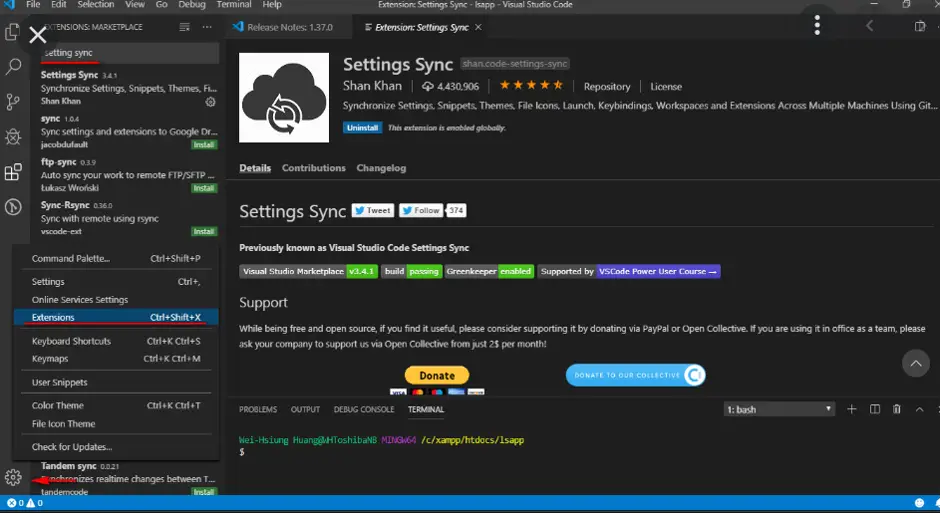
3. Better Comments
Comments are an essential part of programming; without them, you can never make sense of your or other people’s code. This extension allows you to organize comments by categorizing them by highlighting text, questions, tasks, errors/warnings, and strikethrough so that they are easy to read when browsing the project later!
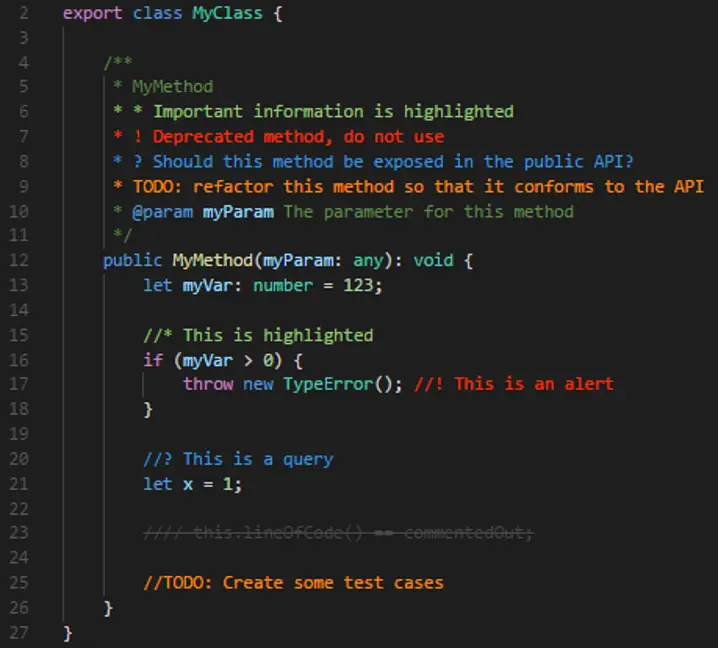
4. Markdown All In One
Writing documentation is part of being a developer, whether you like it or not. The most common markup for writing documents or even blog posts is markup. The all-in-one Markdown makes this process more enjoyable by providing helpful keyboard shortcuts, autocomplete, and live previews. These speeds up document writing, allowing you to develop new features much faster.
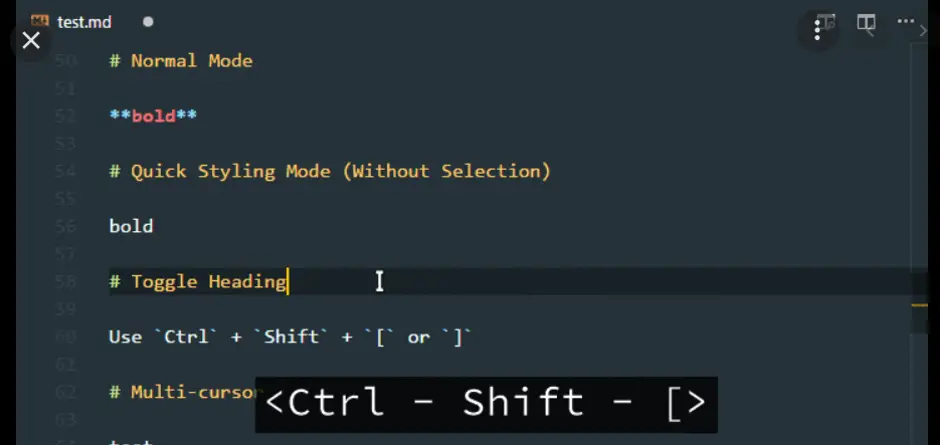
5. Live Server
Live Server launches a local development server with life reload functionality for static and dynamic pages. Every time you save your code, you will see the changes reflected in the browser. You’ll detect bugs much faster, and it’s also much easier to do some quick testing with your code.
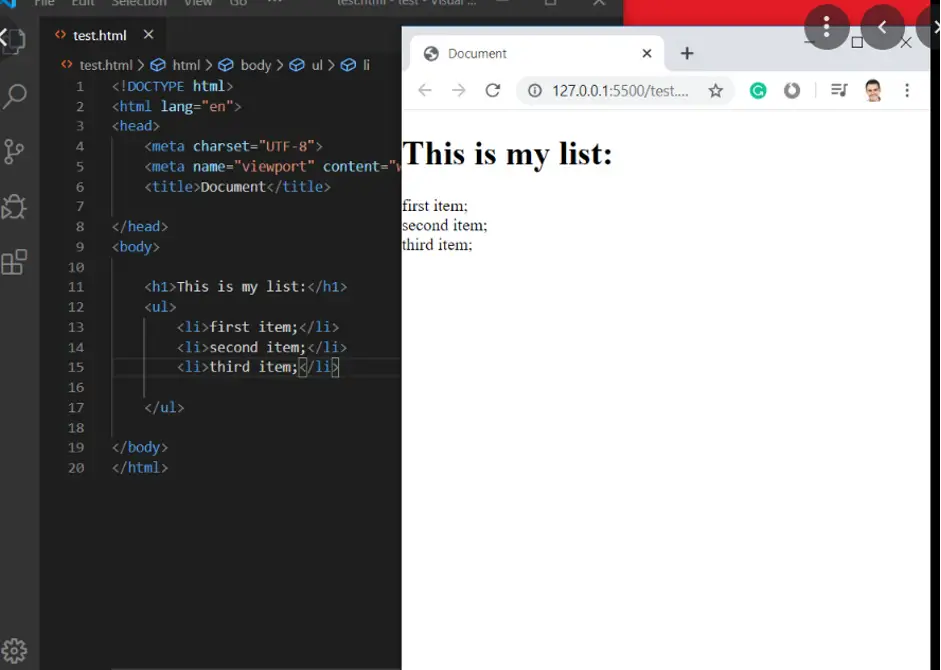
6. Path Intellisense
Path IntelliSense is a great tool that makes managing Path files easy. With autofill, you won’t have to type all your filenames or search through folders to see which ones are named correctly! It automatically adds the filename.
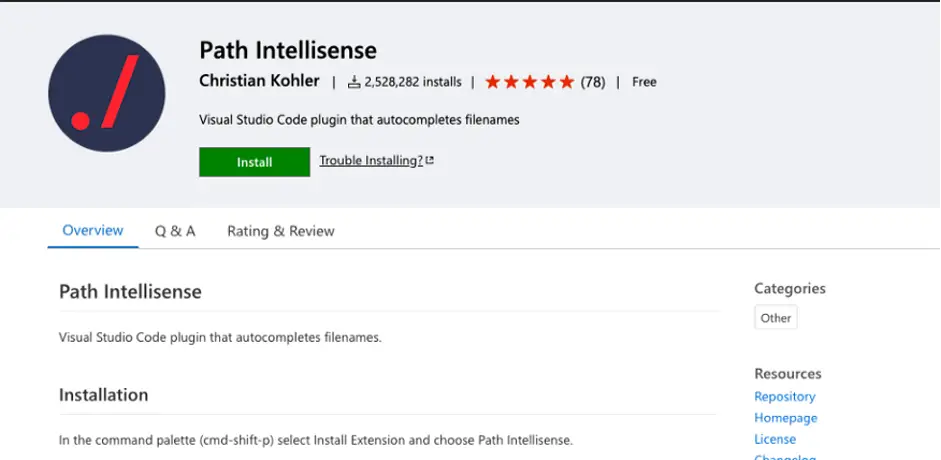
7. Prettier
Prettier is a savvy code trainer who works well if multiple people are working on the same project, as the extension adopts a consistent style. You can also configure it to format your code every time you save it, which significantly reduces the time you spend formatting your code.
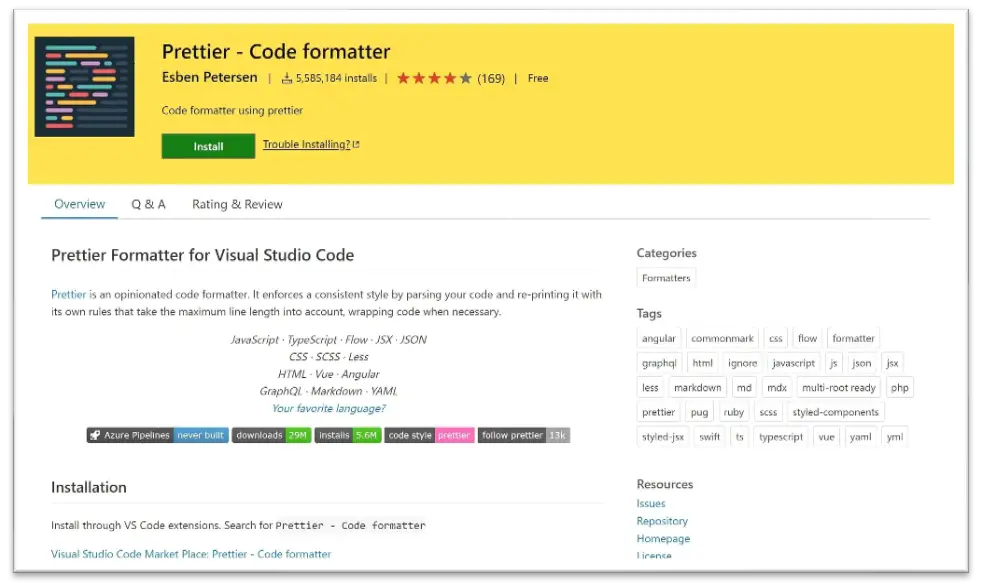
8. Bracket Pair Colonizer
The clue is in the title; the Square Bracket Colour Corrector provides colors for the opening and closing brackets, making it easy to distinguish which brackets go together. Custom brackets can also be configured, and you can also add background colors for active employees.
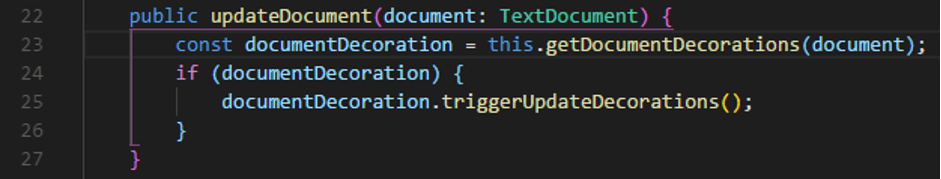
9. Gittens
With the GitLens extension, you can see who modified which lines of code in your web application. With just one click! This way, it is easier to navigate the history, as you no longer have to go back and forth between pages or screens looking for changes -view them all at once with the great tool.
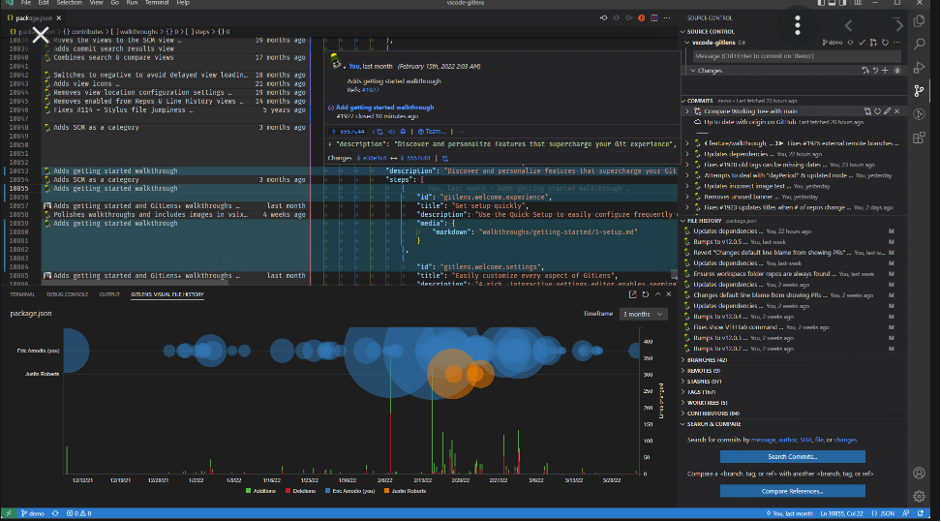
10. CSS Peek
This extension is useful for front-end developers. Inspired by similar functionality in IDE media, CSS Peek allows you to extend your HTML and ejs files to view the CSS/SCSS/LESS in the source code. It also gives you quick access to the CSS code if you know the class name or the ID.