There is no question when it comes to the most popular Operating System there is for mobile phones and tablets. It may not be the best OS, but it certainly is more popular than other operating systems namely iOS and Windows. Android is also more prevalent because of its simplicity and the vast services it offers. From frequent updates to being easily customizable, whether they are from a mobile company or from the user, Android really has it all. And it is made by Google which just increases it selling point to whole other level.
Granted that the hardware specs of the phones are improving day by day with bigger screens, bigger RAMs, better resolutions, bigger storage etc. and the users are getting more informed about which phone to choose. But the software aspect of the phones is still untouched by many users. There are still many uncovered tricks and secrets that many people don’t know about their phone yet.
Let’s look at 10 features which you might not know.
1. “OK Google” anytime
Many people know that you can do a voice search on Google by tapping the Microphone key on the Google search bar. Most people also know that you can do the same thing by just saying “OK Google” and not having to touch the icon. Many people might not know that there is a setting which allows a user to search on Google even their phone is in the locked state.
All you have to do is go to the Google Settings options then the Search and Now menu. From there go to the Voice option, then OK Google Detection settings and choose Always on. Not all phones are supported for this, and unsupported phones will show from any Screen rather than Always on there.
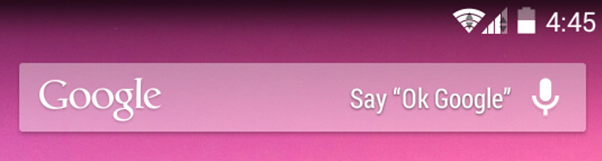
2. Force Reboot
There are times when you are frustrated by your phone and just want to throw it on a wall. Trust me I’ve had those moments too. The sane way to deal with that situation is to reboot the device but if somehow your device betrayed you there also then there is a neat trick to reboot your device. All you have to do is Press the Power Button, Volume Up button and the home screen button simultaneously and your device will be forced to restart.

3. Your face to Unlock the Phone
If you are too much concerned about the contents of your phone and don’t want no one to have a peek at your personal files or are just feeling a little techy, then there is a smart feature in the KitKat and Jellybean updates of Android which allows a user to unlock their phone using their face. To make the process more secure, you have to blink so that no one can try to trick the device also. Pretty fancy huh? All you have to do is go to Settings then Security then Screen lock and then Face Unlock.
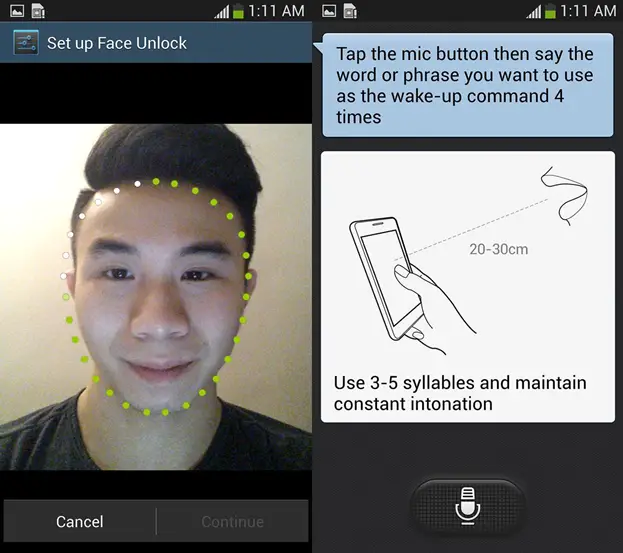
4. Remotely lock and erase the phone
Your friends can’t use your phone because of your Stupid (or Genius) face detection but thieves don’t know that, and you might end up losing your phone anyhow. The one thing which might give you some piece of mind when it comes to someone else accessing your data is that you can delete your data from anywhere. Yes, it’s true. There is a feature called Android Device Manager from Google which enables you to track your phone, ring your phone, remotely lock it and even factory reset the data. Sure, you will not get your phone back, but your data won’t be exploited.
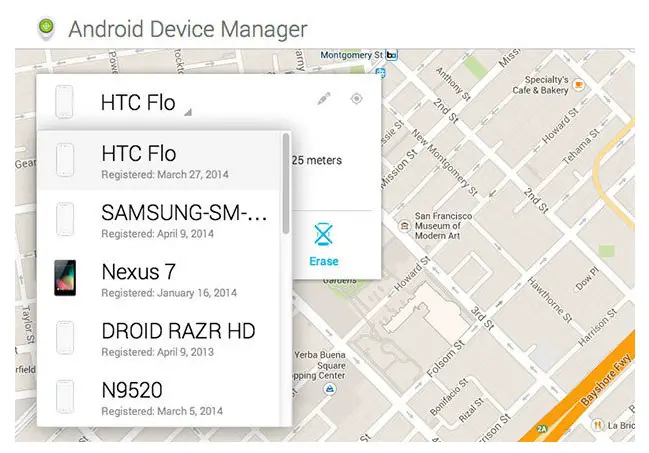
5. Reset your Phone
There are two types of Resetting. One is the Factory Reset where your phone goes back to the state it came from the factory. The stock version. The other is Hard Reset in which all of your data is deleted, whether internal or stored in an SD card.
Here is the quickest way to do that without even opening settings. Be careful though as it doesn’t ask for confirmation before resetting.
For Factory Reset dial *#*#7780#*#*
For Hard Reset dial *2767*3855#
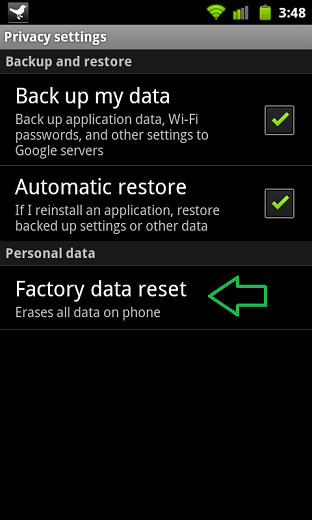
6. Capture what’s on Screen
Do you remember all those times when a pretty girl liked your Instagram post, or you found a great jacket online and wanted someone else’s opinion or even found a great base in Clash of Clans and there was no one beside you to look at the screen? There are many apps that let you take the screenshot of your device but the most optimized way is by pressing the power and volume down button of your device together and holding it continuously for a while, then the screenshot will be saved in your gallery.
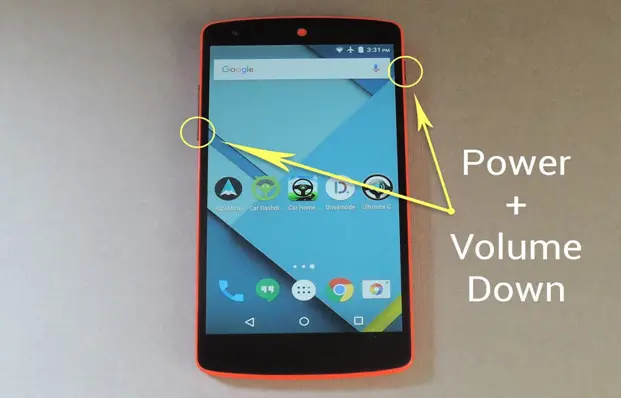
7. Priority Mode
We all know the traditional three modes – Silent, Vibrate, and General, but there is a hidden third mode called Priority Mode which is totally customizable by you. In this mode, you can traditionally put your phone in silent mode but allows some noises to come through like alarm noise or some important calls which you can’t miss. The phone will ring only in those moments otherwise, it will remain totally silent.
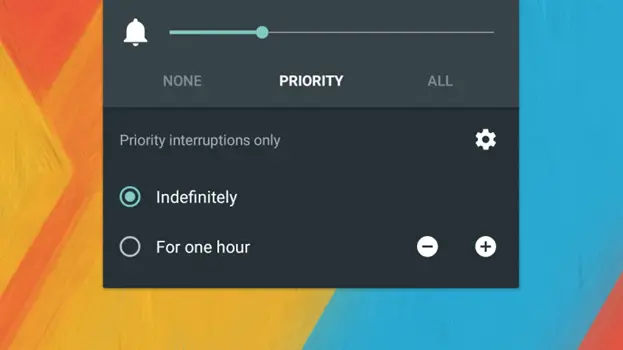
8. Screen Pinning
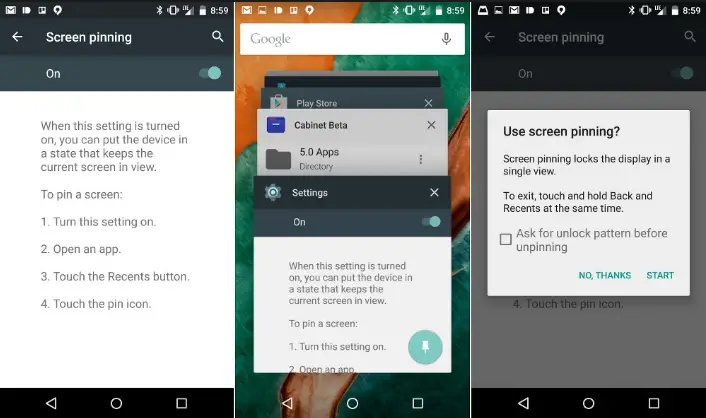
Well if there are child proof homes and remote controls then why not mobile phones too.
Head over to Settings > Security > Screen Pinning. By this you can put PINs on some application’s, you don’t want your kids or any other person for that matter, to “accidentally” open.
9. Data usage limit
In this internet-driven world, it is easy to lose track of how much data you have used and how much data still remains. The telecom operators are also not so nice nowadays which will remind you that your data is near completion and you should recharge immediately which can end up in you losing a lot of money without even knowing about it. A way to get pass that is to set the limit on how much data your device can use and also a warning before that limit comes.

10. In-Built Games
Android Lollipop and Marshmallow come with inbuilt games which maybe too hard to find for some newbies given the work you have to do to find and open the games. The games are based on the popular game Flappy Bird with an Android twist on it.
You’d have to go to settings > About Phone > Version Number and tap on Version Number for quite a few times before the game opens. What are you waiting for? Go try the game, it is really hard and simple both at the same time.


















