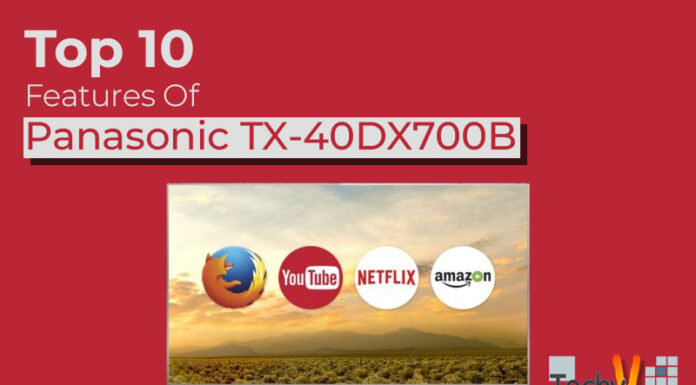Best ways of using Google Alerts
Google Alerts was the most useful service recently released by Google. Google Alerts is a tool that allows you to get email notifications especially when phrases and keywords you specify appear on blogs, websites or channels for online news. Below are 13 best ways of leveraging Google Alerts:
1. Lead research
To land to a client or company that you want, you can create alerts for staying on top of most of there recent online activity. By doing this you will get valuable information on the whereabouts of the company especially if it is your competitor.
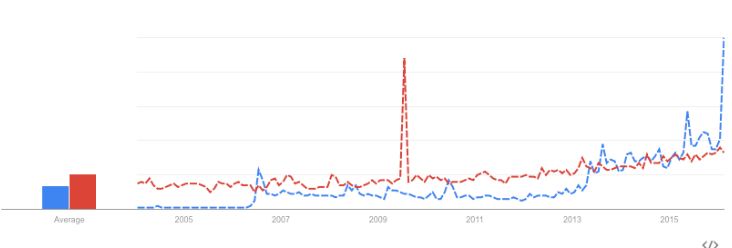
2. Lead generation
When you find that breaking news is useful in creating leads to your company, you can use Google Alerts to provide you with related phrases. For instance, if you have a firm for human resources and what to know what other companies are hiring in a certain town or city, you can create many alerts.

Top of Form
|
Bottom of Form
3. Top client research
You can track activity of your top 10 or 20 clients. By doing this you will get an insight of what they are doing as well as get reasons for contacting them. For instance, if the client gets a lot of media coverage you can learn from them and send them a congratulations note as well.

4. Blogs
When hosting a blog you can create alerts for the blog domain that you use. This produces results if the blog link is posted in another page with pointers to your page.

5. Titles
When distributing articles for the purpose of online marketing make sure every article title has an alert created to track the pages where the articles appear. This idea is mostly used by authors to track there book titles.

6. Industry research
If you want to stay on number one of industry news, you can create alerts for main phrases and keywords for your industry. This is also helpful in locating content to be used in micro blogging or help you in topic ideas for your blog. This will be of help if you use social networking sites such as Twitter, LinkedIn or Facebook.

7. Competitive research
Google Alerts are helpful in letting you know who your competitor in business is or those who talk about how competitive you are. You only need to create alerts for every competitor’s business or website URL.
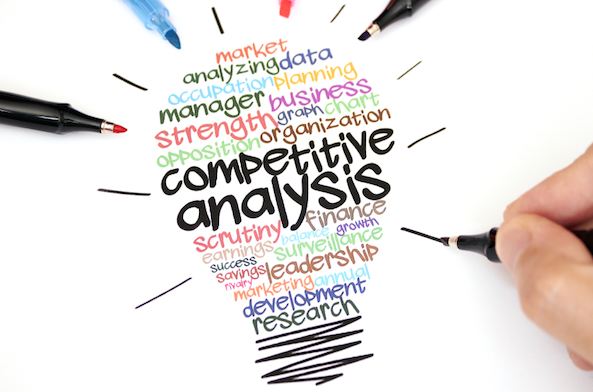
8. Website
Creating an alert for the domain you use can help you in tracking sites where your website is mentioned. Instead of using the leading ‘www’ specify your domain together with extension like‘‘.com’.

9. Personal name
You can find out where your name is mentioned online. This is common for celebrities, authors, individual service providers and speakers. They create alerts for notifying them whenever there name is mentioned online for whatever reason.

10. Business name
You can create alerts to notify you whenever your company is mentioned online by an individual or another company. This will help you in keeping track of those websites which mention your business. This will give you an opportunity to send a thank you note or address an issue for something which customers need clarification on.
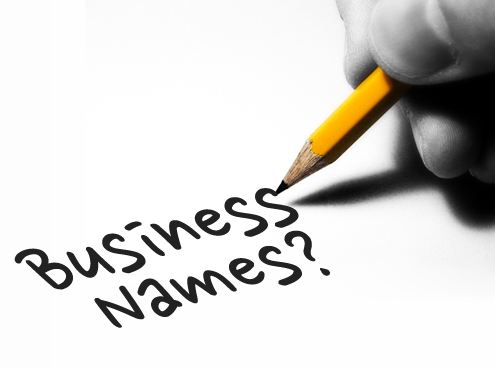
11. Discover new topics in niches
Google Alerts is the best method of creating new products or discovering hot trends. You only need to pick a topic of a certain topic you have an interest in venturing in. place the niche topic in Google Alerts while setting the results to a discussion.

12. Checking articles for plagiarism
An alert from Google is a great way of checking your on site and offsite articles for copy-paste test.You use few texts in the article that look unique and place them in search field. Google Alerts will send you a notification if these texts are used in another article or website.

13. Monitoring backlinks
This is always in any search criteria. Google alerts enable you to use complex search syntax to be notified when someone creates a link to your website. You only need to modify the criteria for searching starting with your link and ending with your article page.