Archive
Get your Nokia Lumia phone to read aloud voice commands
Yes, it is possible! If you have not yet tried this, it is about time you get your Nokia Lumia to read you out all the text messages you receive.

Just go to Settings -> Speech -> Read incoming text aloud ‘always on’
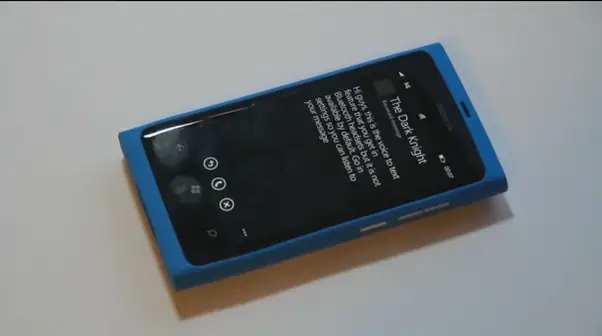
And that’s it! This does not work if you turn your phone on silent mode (so you can avoid it at public places). You can also reply using text to speech!
Read moreGet a sneak peak of Office 2013
Microsoft has just made its newest version of its headline software package- MS Office 2013 available for public download on Monday. Users can now download a “Customer Preview” of office 2013 Beta version directly from Microsoft’s Website in both 32 and 64 bit versions. However, in what may be a shock to many, the future version of Office with many new features like Cloud integration is only compatible with Windows 7 or 8.

So what are you waiting for? Must go and check out the newest version of Office...
Read moreIPad for Everybody and Today's Generation
iPad is a new design and new improve kind of gadget that is very useful for todays generation and this very common and everybody can use iPad and it builds some application and internet connection for us to enjoy. You can bring it anywhere and everywhere you want because this is very handy and comfortable to use because it's designed slim, handy, small for us to enjoy and to be updated in social networking site.
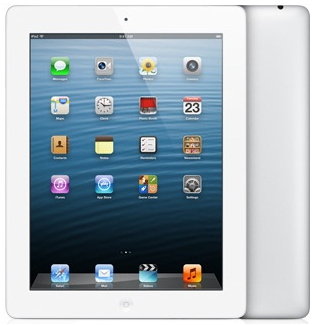
How to add audio to S memo
If you want to add any audio to an existing S memo, just tap the center of the memo and open up the edit option. You will find a arrow on the top right corner, touch that arrow and add “menu”. Now touch the “microphone” option. Tap “record” for adding the audio note. When S memo in on editing menu mode then you can use two finger to zoom in and zoom out. It is an incredible feature of Samsung.
Tips on how to select the best SEO marketing company
For selecting an effective SEO marketing company, you need to know some tips. You will need to check their references. Look for theirs revenues, ranking, comments which have got from their clients. Check out whether they are maintaining the guidelines of Google or not. Search on the websites, check out about their reputation, and check the BBB rating of those SEO Company. Keep eyes on the reporting, conversation and traffic of the SEO Company for understanding their rank.
Get easy cash by selling old CDs and DVDs
This is the best time to turn your idle items into cash because in this world of internet, most of the people enjoy songs and movies by downloading. So, just sell out your old CDs and DVDs. You can sell these old CDs and DVDs with the help of some websites, which will require the barcodes of your CDs and then they will inform you how much they will pay for it. It is quite easy process.
 ...
...
Tips for Meta Descriptions or Title Tag
During using Google Webmaster tools, you will be provided with some Urls but those Urls have some problem with the Meta description or title tags. This Url list consists of incidences and duplicates of Meta description which are excessive long or excessive short. To solve this problem go into the “diagnostics” and “HTML suggestions” for the information. Duplicate title may hamper the ranking within Google. So make the Meta description targeted to every page to get high ranking.
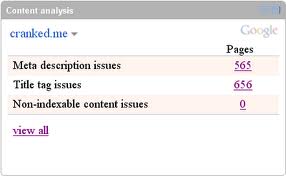 ...
...
Don’t emphasis only on AdSense to earn profit
You may think that if you dedicate more space for adSense on your site, you will be able to create less differentiation between the contents in the design and the ads and earn money. However, it can resemble as a short-term gain. It may convince the visitors to visit again and they can help you by promoting your ad site. Therefore, you don’t have to dedicate more spaces for the AdSense and get more traffic for making revenue.
 ...
...
How to add folder to the Doc on iPhone 4G
iPhone has appeared with many improvement and unique features. By using folder option, you can have your mostly used apps on the home screen. If you want to create folder, just hold your chosen app until it begins wiggling. Then you can drag any other apps that you want to add to the same folder. You can edit and rename the folder by pressing that folder. You can remove your use less important things. You can have 4 things at a time.
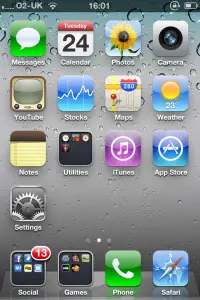 Read more
Read more
How to turn your iBook into audio book on iPhone 4G
One of the most special features of iPhone 4G is “VoiceOver”, screen reader. By VoiceOver, you can listen what appears on the screen with different controls. With the use of virtual impairing, you can read iBooks as audio books. Just go to the setting option, then go to “General” > “Accessibility” and turn on VoiceOver and set the control of reading speed. After activating this application, this app will read the selected text of iBook apps.
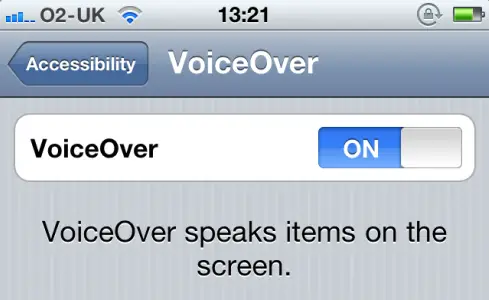 ...
...












