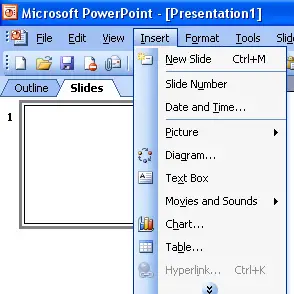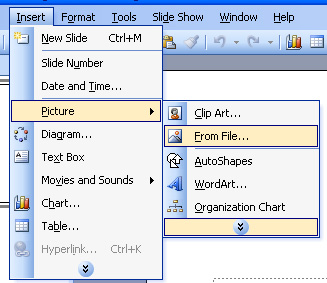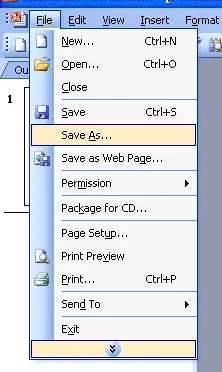Microsoft Power point 2003 original

In Microsoft Power Point 2003
1.how can we insert images and
2.how can we add a blank slide
3.how can we save with another format aside from ppt format
Thanks,