Error Situation Code: Error 13865029

Hello people at TechyV!
I'm installing software for HP printer on my desktop. Can't complete the setup because of this error. I'm hoping for a simple way to resolve this error so thanks for any, if you can share it guys!
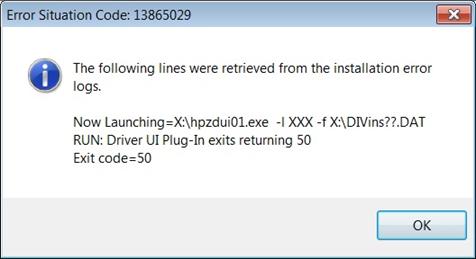
Error Situation Code: 13865029
The following lines were retrieved from the installation error logs.
Now Launching=X:hpzdui01.exe –l XXX –f X:DIVins??.DAT
RUN: Driver UI Plug=In exits returning 50
Exit code=50
OK












