System Rebooting but Unable to Read Any Error Messages



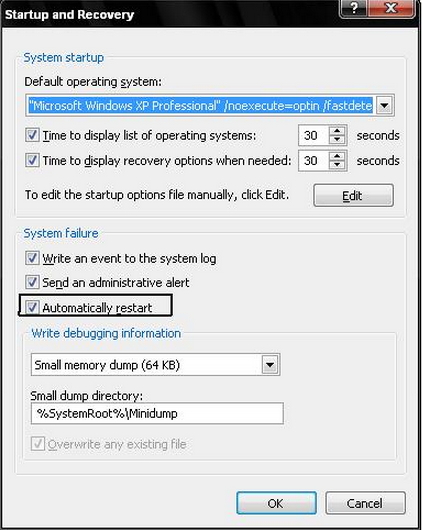




If your computer restarts again and again and you are unable you view error message then you have to right click on your my computer icon desktop, a window will open click on properties and then go to advance.
There will be an option under startup and recovery click on settings you will see an option which is check that says that automatically restart. Your computer will not restart again, whenever it restarts you will see a blue screen that shows an error message.


Try to install your computer in Safe Mode by hitting F8 as soon as Computer Starts.
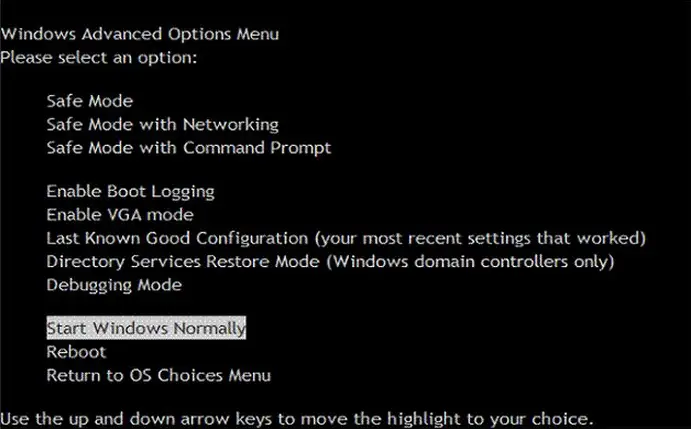
Select Safe Mode and let it start, it’ll take some time.
As soon as you’re on the Desktop, after making sure that you have logged in as Administrator. Go to the properties of your Computer, then click the Advanced tab, then go to Settings of Startup and Recovery and deselect Automatically restart, if it is checked.
Windows XP has a default setting to "Restart on failure" and which may be causing restarts.
Next time when your PC restarts you see a Blue Screen with a stop or an error message which you can use to research your problem.
Otherwise, go to System Restore from “Accessories”, “System Tools” and then “System Restore”, Restore your PC to some back date when the PC was running fine. Restart and enjoy.
If there is some new HW that you have installed like Modem or VGA, remove it and check its compatibility with your OS.


Don't fret. See My Computer? Right click on it. Look for properties then click on it and then select the advance tab. You'll see there Settings on Start up ad recovery and then deselect Automatically restart. After doing this, If your PC tries to reboot, you will now see an error message on a blue screen which will allow you to identify the problem.
Try it. Hope it'll help.






Hi,
Solution #1
Go to the Safe Mode by pressing F8 before the windows start. If your system doesn't reboot, it means that something is running in your system that needs to be removed like viruses.
So while you're in the Safe Mode you can delete all files in C:WindowsTemp Folder and C:Documents and Settings<your account name>Local Settingstemp and C:Documents and Settings<your account name>Local Settingstemporary internet files. You can also uninstall programs that you think you don't need. Then restart your computer.
Solution #2
If your computer is still rebooting after you do the Solution #1, restore your computer to the earlier date using system restore in the startprogramsaccessoriessystem tools.
Solution #3
If Solution #2 still doesn't resolve the problem, back up your my document folder and other important files then repair the windows using your windows installer CD or DVD, just insert the CD or DVD in the optical media drive.
Then follow the installation wizard until it detects the system has an existing operating system. Then look for the repair existing windows option. Then follow the rest of the wizard.
Solution #4
If Solution #3 still not resolving the problem, you have a hardware problem. Try to replace the following hardware one at a time: RAM, Hard drive and Motherboard Battery in order to identify the hardware that is causing the problem.
Regard,
FireFly99


If you hear a single short beep therefore the hardware is ok and it may be a software problem. Try to go to the Safe Mode by pressing F8 upon starting up and select Safe Mode. When you try to logon to perform system restore. If you do not hear a single beep to check your hardware, the heat sink should be intact and the CPU is not overheating.


Hi,
What you need to do is when your PC is starting check to see if you can get to safe mode, and do a system restore on your machine. Most likely this problem has occurred because your hard drive problem.
You should take out your hard drive and check it on another CPU. If you can log into it, perform the system restore. You can also try booting it back up using the CD software. By pressing F8 you can chose the booting device that was used to configure the system, and it is supposed to work fine.


There are many errors in Window Operating system that reboot system. This avoids hardware damage. But the most often problem is memory crash. This could be because of bad sectors in hard disk. Or memory crash in RAM.
When an operating system has no space in RAM to boot its software it crashes. It does not allow user to read the error but you see a blue screen before rebooting. You need to reinstall your operating system.
Thank you hoping this answer to the question.


Hello Mar,
In order to resolve the issue that you are getting, you will need to try booting from a USB device, and then after that you will do the following:
Regards,
Nicke


Hi,
Try to follow these steps to solve your problem.
First, Download the MemTest and burn to CD. Then go to Bios and your first bootable is to place your CD/DVD. Reboot w/ CD already in the drive. And it takes a lot of time. Run for minimum 7. It is because 8 individual test/pass. It is also takes time but worth. But when the error appears, the memory must be replaced because it was corrupted.
Hope it will help you a lot.
