Cannot open game, side-by-side configuration is incorrect error.

Hello, I need help with a game I just installed on my computer. It’s an RPG game called Torchlight. The installation went okay but when trying to play the game, I received the message that application failed to start because it’s side-by-side configuration is incorrect. Please see the application event log for more details. I am using Windows Vista 32 bit and according to the web site, it is compatible with the game. I tried to uninstall then reinstalling it but with no luck. Help please?
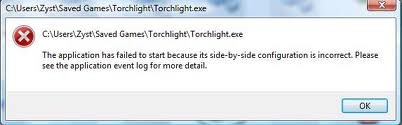
Steve Hawkins












