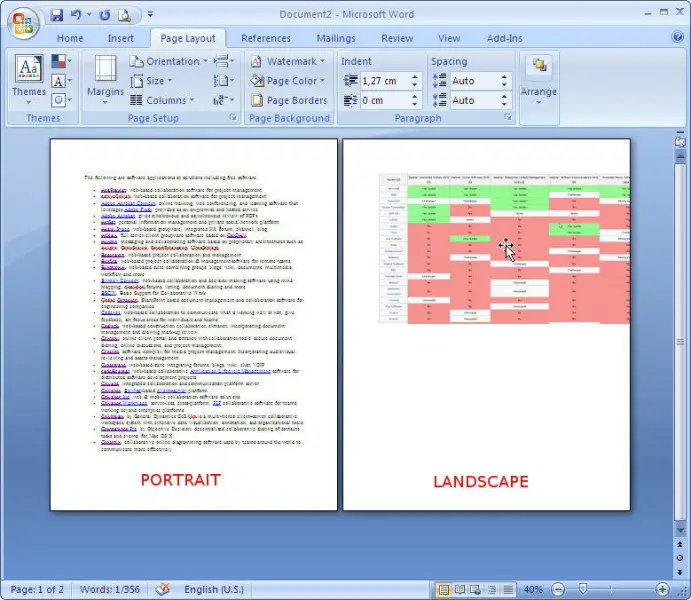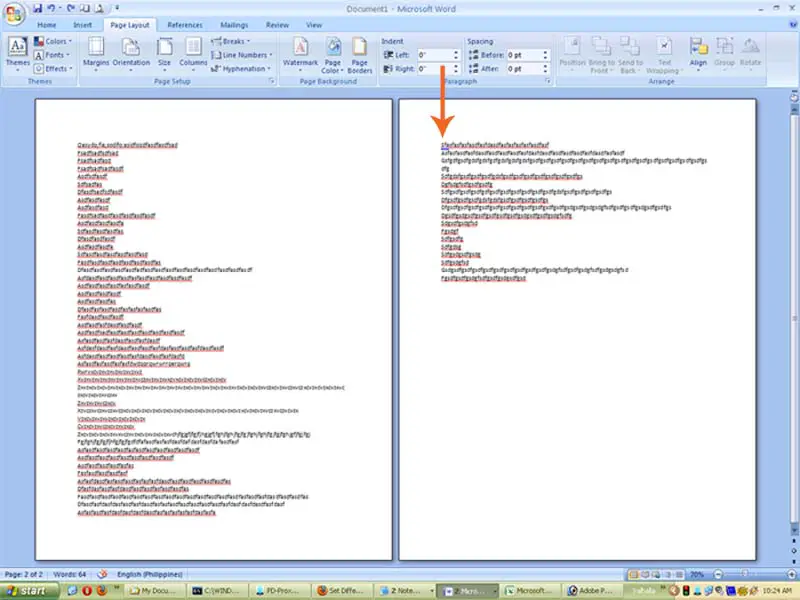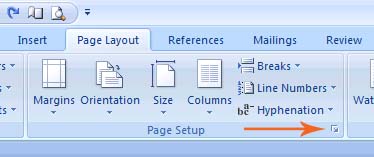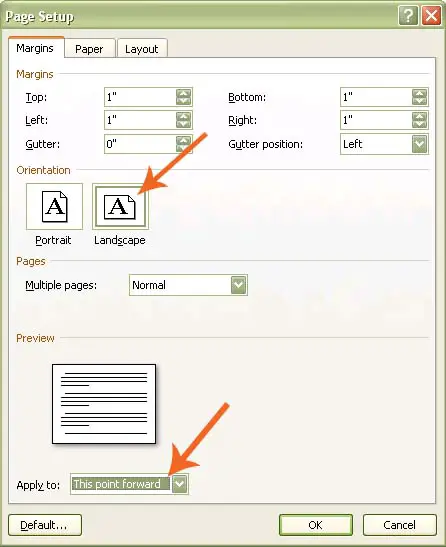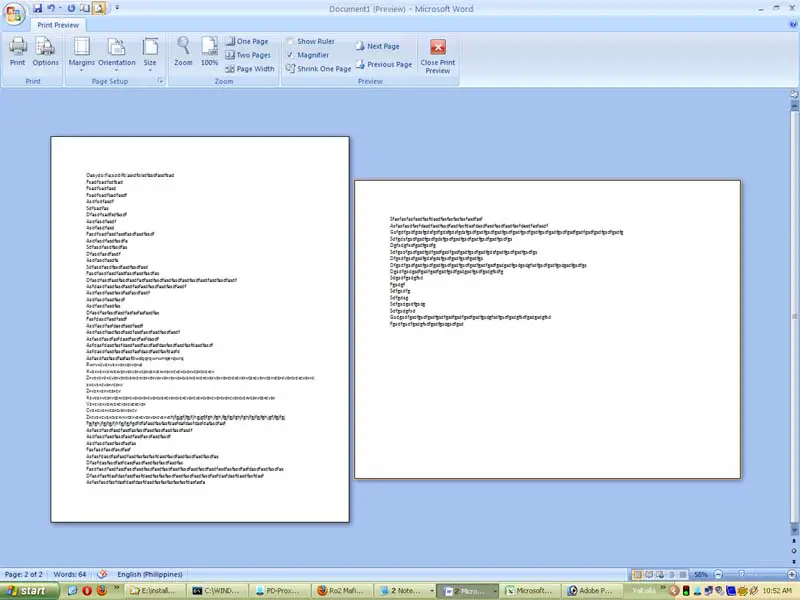Set Different page orientation (portrait and landscape) in one Microsoft Word file

Does anyone here ever stuck like me trying to set the layout of your pages in Microsoft Word, one with Portrait orientation and the other in Landscape orientation?
I know how to change the orientation, but I don’t manage to set different orientation for each page. What I need is that my first page orientation set to Portrait, and my second page orientation set to Landscape. That’s all because I need to put a large table on my second page.
In the picture below, that’s what I want to do. I would appreciate some trick from anyone here.
Thank you.