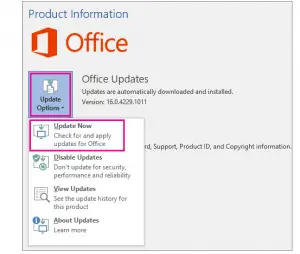Steps To Microsoft PowerPoint Update 2016 Offline

Hello, experts, I want my Microsoft PowerPoint update. But due to some reason, I’m not getting the right path to update my application. Kindly provide me the steps to upgrade my software so that I can use the latest features.