Adobe Bridge Camera Raw editing is not enabled

Hello everyone,
I have installed Adobe Creative Suite on my Windows 8. I was trying to edit a photo on Photoshop that was imported from my camera but got the error below. Any ideas?
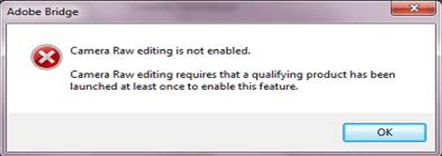
Adobe Bridge
Camera Raw editing is not enabled.
Camera Raw editing requires that a qualifying product has been launched at least once to enable this feature.












