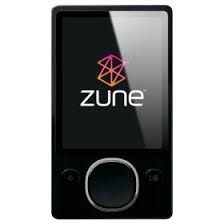Zune Error Code C00D109B on Playing Songs

I am using Zune for syncing my media files. Recently, I downloaded few songs on the marketplace and I got a codec error C00D109B (C00D0BC2) . What is this error all about and how can I fix it?