Xlc is not installing on Windows seven

I have recently downloaded XLC. And I am using windows seven home premium version .
Now when I try to install XCL on my PC it shows the following error.
How can I solve this?
Please help.
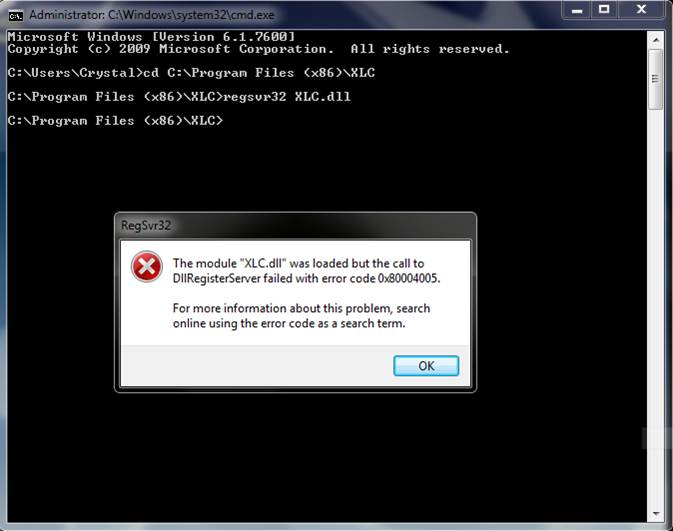
RegSvr32
The module XLC.dll was loaded but the call to DIlRegésterServer failed with error code 0x20004005.
For more information about this problem, search online using the error code as a search term.
OK
error code 0x80004005












