Windows 8 dvd burning error on imgburn

Last week i've got my hand on a developer version of windows 8. But as i am trying to burn it on a DVD I'm getting the following error message:
I am using ImgBurn.
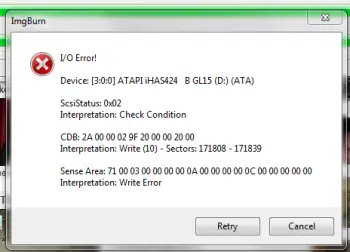
ImgBurn
I/O Error!
Device [3:0:0] ATAPI iHAS424 B GL15 (D:) (ATA)
ScsiStatus: 0x02
Interpretation: Check Condition
CDB: 2A 00 00 02 9F 20 00 00 20 00
Interpretation: Write(10) – Sectors: 171808 – 171839
Sense Area: 71 00 03 00 00 00 00 0A 00 00 00 00 0C 00 00 00 00 00
Interpretation: Write Error
Retry Cancel
Please help.












