Asked By
esratbetagi
20 points
N/A
Posted on - 08/22/2011

Hi There!
I cannot copy or delete any data in my memory card. But I can copy any data in my computer from my memory card.
When I want to delete any file from my micro-sd card then a message will appear like the picture below:
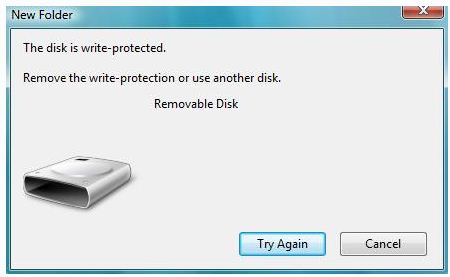
New Folder
The disk is write-protected.
Remove the write-protection or use another disk.
Removable Disk
And when I take action for copy any file or folder to my removable media then windows give me a message like this picture below:

Error Copying File or Folder
Cannot copy CD Keys: The disk is write-protected.
Remove the write-protection or use another disk.
Have any solution? So tell me anyone. Because I need to copy data immediately into my PC.
Please answer why come this type of message from windows?
If my removable hardware is damage or need to reinstall operating system, so please tell me. What is the main cause?
Write protection problem in removable media

Hi there! You are using micro-SD right? Does your micro sd to SD adapter has the lock version on the side of the adapter? try to see in your end if it is locked. Might be the cause why you are being prompt of having disk write-protected message. As I can see that your memory card is functional and looks ok. Write protect disables you to copy or delete files to your media device and can only access it as read only. So you can not edit or manipulate data on it. But you can extract files from it.
Answered By
MichaelF
0 points
N/A
#116874
Write protection problem in removable media


It is easy to remove and set the write protection in a micro SD card. Follow the below steps;
-
You need to have the adapter for the micro sd as shown in the picture. There is a white slide on the side of the adapter. It might have put to ‘lock’
-
Unlock the card and try again
-
You will be able to copy the files from micro-sd card to the computer
-
You can remove the write protection of the external hard disk as in the following way.
-
Connect to the computer
-
Open My computer
-
Write click on the external hard disk icon
-
Remove the check box next to the Read only
Otherwise you can download and tun this file to unlock the hard disk drive through the below URL;
https://www.partitionwizard.com/partitionmagic/disk-write-protected.html
Thanks
Jinna












