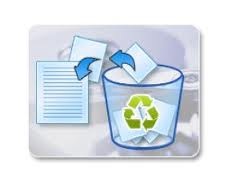Working offline with temporary internet files

When I was online, I know that some files and picture was stored at the Temporary internet files folder for future reference. Later on, when I want to work offline, I just need to load up the page then I can go to the page that I have seen before while I was online. My question is that can I make all that temporary internet files into one folder so that I can move it to another media (cd, usb drive etc) therefore I can work offline at another computer without having to connect online first?