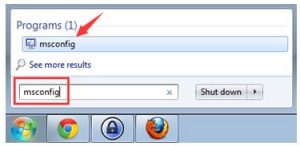Windows Internet Explorer Has Stopped Working In Windows 7 Suddenly
Asked By
60 points
N/A
Posted on - 04/13/2017

I was working, but suddenly it displayed the error saying Internet Explorer has stopped working in Windows 7. I use Windows 7, and I am not able to find a solution to the problem. Please help me out.