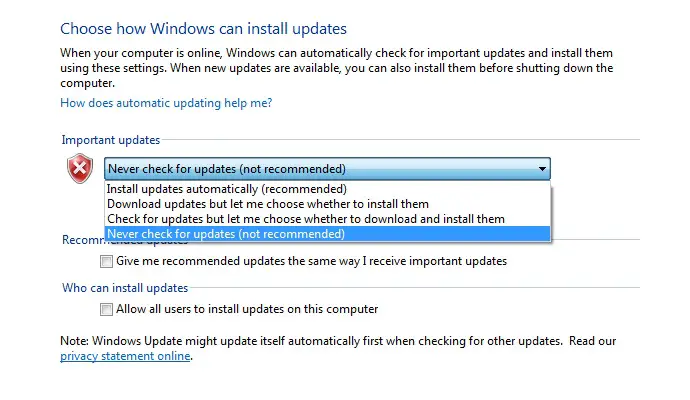Asked By
savchu
20 points
N/A
Posted on - 04/13/2012

Hello !
I need some experts to help me out on this one..
Everytime I turn on my netbook, It takes too long to load..
Its saying that the windows is installing for updates or something like that..
Could anybody please tell me what to do so that I can load immediately my desktop without waiting for minutes..?
I would really appreciate your help.. Thanks..
Windows 7 takes to long to load desktop

It is probably because of the reason that your "Windows Update" are kept on. Having Windows Updates on isn't a bad idea at all but the biggest drawback of it is that once the updates are downloaded, then they are only installed at the time of your computer getting turned off or on.
To turn off Windows Updates:
Step 1:
Go to Start Menu, Right click on "Computer" & click on "Properties". A window like this would be opened :

At the bottom left of da screen is written "Windows Update". You can see it in the above picture. Click on that. Then following page would be appeared(whose only left side has been shown below)

Step 2:
Click on "Change Settings" shown in the above picture.
Step3:
After going through "Step 2" you will have the following page in front of you.
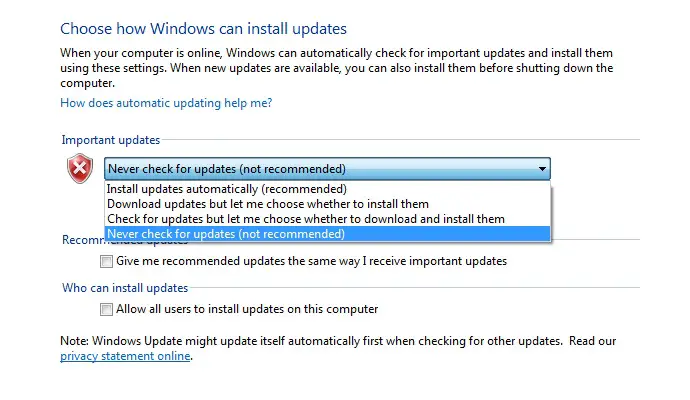
Kindly make the settings just like they have been shown in the above picture by selecting "Never check for updates(not recommended)" under the Important Updates option. Once you are done then select OK at the bottom of the screen and its all one 🙂 You wont experience those time taking startup or shutdown of windows anymore now:)